Common Digital cameras are convenient tools for capturing memories and documents. Digital cameras are built with features such as Auto-focus, Image stabilization, etc. Like all technology, digital cameras can involve some problems. Some Common digital camera problems include such as :
- The camera battery drains quickly
- The camera LCD is not working or blank
- Camera SD card error
- Camera shutter error, etc.
Although the causes of these problems depend on the camera model used, troubleshooting steps can usually help identify and resolve problems.
This article will discuss the definition and advantages of digital cameras. We also discuss some common digital camera problems. As well as we discuss their troubleshooting solutions. Regardless of whether you are a skilled photographer, these tips will help you. Also, you can go back to capturing beautiful photos and videos.
Contents
- 1 Common Camera Problems & Troubleshoot
- 1.1 When To Give Up The Camera Repair
- 1.2 What Should I Do If My Camera Continues To Have Issues After Troubleshooting?
- 1.3 F.A.Q.
- 1.4 Conclusion
Definition Of Digital Camera Problems
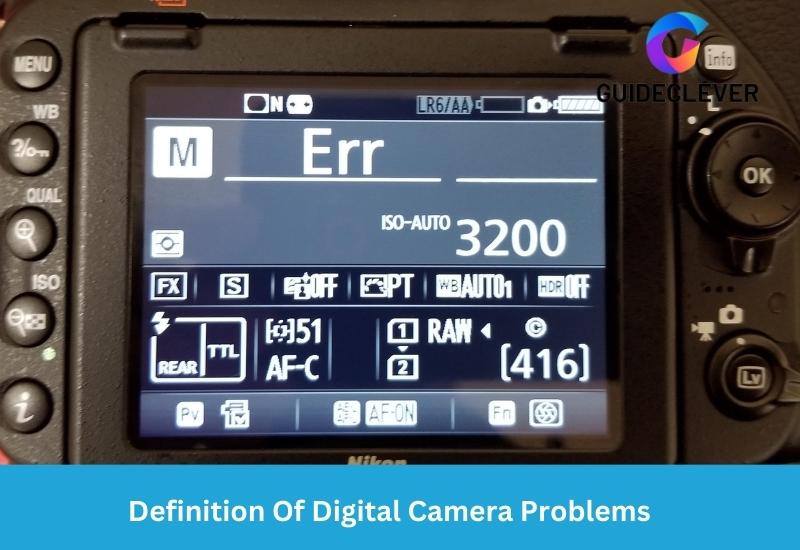
Digital cameras are electronic devices that capture still images or videos. It can uses some different items such as photography, security for home etc. They use a lens to focus light onto an image sensor, which captures the image as data. Unfortunately, as with any other technology, digital cameras can have problems. Users get many benefits from using digital cameras. Now for your benefit, we will discuss the advantages of digital cameras.
Advantages Of Digital Cameras For A Photographer
Nowadays, the majority of people have access to a digital camera. Here are a few of the most important advantages of digital cameras over film cameras.
- Instantaneous Contentment
- The Cost of Purchasing and Processing Film
- Multiple Purposes
- cameras, video
- Simple to Share
- Simple Editing
- Additional Display Options
- More rapid operation
You can view your photos instantly with digital cameras, eliminating the need for film processing. Digital cameras are also more affordable than traditional film cameras. Along with the advantages of digital cameras, there are many problems which are discussed below:
Common Camera Problems & Troubleshoot

1. DSLR camera won’t turn on
Problem
A dead or improperly installed battery is the most frequent cause of a camera not turning on. Ensure your battery is correctly fitted into the compartment after first charging it.
Troubleshoot
- Make sure the camera is charged completely.
- Make sure the battery is properly inserted by checking.
- Change your battery.
- Contact the manufacturer if the camera still won’t turn on for support.
- The camera’s battery discharges rapidly.
2. The camera battery drains quickly.
Problem
A dead or improperly installed battery is the most frequent cause of a camera not turning on. Ensure your battery is correctly fitted into the compartment after first charging it.
Troubleshoot
- Make sure the camera is charged completely.
- Make sure the battery is properly inserted by checking.
- Change your battery.
- Contact the manufacturer if the camera still won’t turn on for support.
- The camera’s battery discharges rapidly.
3. The camera LCD is not working or blank
Problem
The camera’s LCD screen is unresponsive or blank.
Troubleshoot
- Check to see if the camera is on.
- Make sure the battery is properly inserted by checking.
- Change your battery.
- Verify that the LCD has been switched off using the power saving mode options.
- Remove the SD card and camera batteries, then wait a few minutes before replacing them.
4. Camera SD card error
Problem
SD card error is the most frequent problem you can encounter with a digital camera. It can take many forms. The camera gives you an error message when you try to use the SD card.
Troubleshoot
- Verify that the SD card is properly inserted.
- Create a new SD card.
- For support, speak with the manufacturer if the error message continues.
- There are white or black specks on the image.
- Make sure you’re only using SD cameras that the camera manufacturer has allowed.
- In the camera, take out your SD card, clean it, and then replace it.
5. Camera shutter error
Problem
Another common cause of malfunctions in digital cameras is shutter problems. It usually gets jammed. This makes it impossible for the camera to take quality pictures.
Troubleshoot
- Set the shutter speed to the bulb or the slowest option in manual mode.
- Fill up the batteries in your camera.
- Removing and then replacing the camera lens. After a few hours, please remove the battery and reinstall it.
- Verify that manual mode is not selected on the camera.
- A different shutter speed might work.
- Test your DSLR with an alternate lens.
6 . Camera battery error
Problem
‘Battery cannot be contacted’ is a common battery issue on Canon, Sony, or Nikon DSLR cameras. The camera displays a battery error even if the battery is properly installed.
Troubleshoot
- Even when the battery is properly installed, the camera still displays a battery error.
- The camera’s batteries should be removed. Dust is blown into the battery compartment by air.
- Use a dry cotton swab to tidy up the terminals. Reinstall the batteries next.
- After some hours, unplug and reinstall the batteries.
- Replace the battery if it is outdated.
7. Lens Error
Problem
Another major issue with digital cameras is lens problems. They typically impact cameras with barrel-style lenses. The primary factors that could lead to this issue include dust, dirt, or sand particles lodged in the lens. The lens can also be just a little bit off-center.
Troubleshoot
- Utilise an air blower and a microfiber cloth to clean the lens and its attachment points thoroughly.
- The memory card should be properly removed and reinserted.
- In the camera, convert the SD card.
- The camera lens was removed and reattached.
- Replace the camera’s battery.
8. Wet camera

Problem
It is a rather prevalent issue because anyone may handle a camera improperly. Your camera may get damaged if you accidently drop it in a river, the sea, a pool, a water park, or just a body of water.
Troubleshoot
- Don’t turn on the camera; just turn it off. Quick activation can harm the electrical parts.
- Take the lens off. To prevent scratches, gently dab clean the lens with care.
- Leave the container open after removing the batteries.
- Put the camera somewhere dry for at least two to three days.
- Turn on your camera once it has dried after a few days.
These problems hinder photographers from taking photography. If you follow the above solutions you can easily get them working again.
When To Give Up The Camera Repair
Camera malfunctions don’t always result in rainbows and butterflies. Sometimes it could be best to end a relationship and start a new one. But how do you know when this moment will arrive? Check out the following examples:
When The Repair Will Cost More Than The Camera –
Repairs may only be necessary if you cannot afford a new camera. If the repair cost is more than the budget, you can decide to buy a new one.
When A Repair Shop Is Not Available –
If there is no repair shop, you may have to consider leaving the camera repair. Finding a specialist or store that can repair your camera will be challenging.
When The Camera Has Seen Better Days-
If the camera is already working poorly, it may be time to buy a new one. If you keep trying to fix a faulty camera, it could cost you more in the long run.
What Should I Do If My Camera Continues To Have Issues After Troubleshooting?
If your camera still has issues after troubleshooting, you may need to take it to a professional for repairs. Make sure to find a qualified technician who specializes in camera repair. This will ensure that your camera gets the best possible care and attention. Additionally, be sure to ask for a quote before having any work done. This will enable you to assess whether the cost of fixing your camera is reasonable. You may also consider buying a new camera if the repair cost is too high. However, repairing your camera can be worthwhile if you have invested in lenses and accessories. If you have exhausted all troubleshooting methods, a professional camera repair may be your best option.
F.A.Q.
What Do I Need For Digital Camera Repair?
You will need access to the right tools and parts to repair a digital camera. Make sure to have a screwdriver set, lens cleaning cloth, a blower (or compressed air), tweezers, and a recipient for the screws.
Looking To Troubleshoot Your Issue Yourself?
Yes, it is possible to troubleshoot some digital camera issues yourself. Depending on the issue, you may be able to clean the lens, replace the battery, or adjust the settings. However, if you have exhausted all troubleshooting methods and your camera is still not working properly. It might be advisable to have it repaired by a pro.
What Can Go Wrong With A Digital Camera?
A digital camera can experience a variety of issues. It includes lens dust or dirt, memory card errors and more. If you are experiencing any of these issues, it may be time to take your camera in for repair.
Conclusion
In conclusion, common digital cameras are complex pieces of technology. It may face various problems. They have several easily fixable small problems. If you experience problems with your digital camera, it is best to seek a qualified technician. For more serious issues, you might consider buying a new camera instead. Whatever you decide, taking the necessary steps to keep your camera in top condition is important. You can enjoy your digital camera for years with a little care and maintenance.

