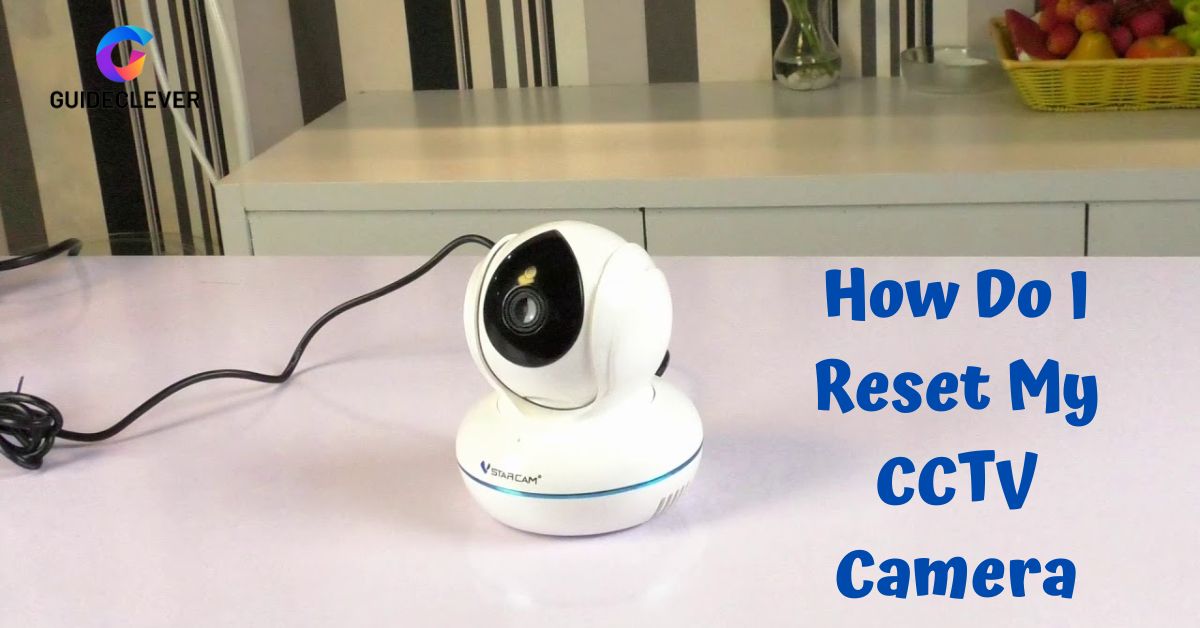CCTV cameras are a great way to keep your home or business safe. But sometimes, they can malfunction, or you may need to reset them for other reasons. Resetting your CCTV camera can be a simple way to fix problems or restore the camera to its default settings. There are three main ways to reset a CCTV camera: using the reset button, web interface, or email method. The best way to reset your CCTV camera depends on your camera model. This blog post will walk you through the steps of how to reset your camera using each method. We will also provide some additional resources that you may find helpful.
Contents
- 1 Why Might You Need To Reset Your Cctv Camera?
- 2 What Are The Different Ways To Reset A Cctv Camera?
- 3 Performing The Reset
- 4 Configuring the Camera After Resetting
- 4.1 Step 1: Connecting the camera to the power source
- 4.2 Step 2: Accessing the camera’s configuration settings
- 4.3 Step 3: Inputting your configuration settings
- 4.4 Step 4: Reconfiguring network settings, date and time, recording preferences, etc.
- 4.5 Step 5: Testing the camera’s functionality and adjusting settings if necessary
- 5 Final Thought
Why Might You Need To Reset Your Cctv Camera?

There are several reasons why you need to reset your CCTV camera. If you’ve recently moved it, changed its settings, or made any other changes. It resetting the camera can help restore it to its original settings. You may also need to reset your CCTV camera if you have video quality or streaming issues. Resetting your CCTV camera can also help you address issues. You may be experiencing problems with your security system. It can also help keep your camera up-to-date with the latest firmware or software updates.
By refreshing its settings and correcting potential issues. Resetting your CCTV camera might help extend its lifespan.
What Are The Different Ways To Reset A Cctv Camera?

Each CCTV camera has its own reset procedure, depending on the make and model. But there are generally three ways to reset a CCTV camera:
Via the reset button,
Web interface,
And email method.
The Reset Button Method
The reset button method is the most straightforward way to reset your CCTV camera. Most cameras feature a physical reset button that you can press and hold for several. Seconds until a screen notification shows or an audio buzzer is heard. This will usually restore your camera to its factory settings. Which may include removing any added configuration settings or user information. Make sure to check your camera’s manual for the exact steps and instructions on how to reset it. If there is no physical reset button. You may need to press and hold a combination of buttons.
The Web Interface Method
If your CCTV camera has a web interface. You can reset it by accessing the camera’s IP address from your computer or mobile device. This is usually done through a browser window. Once you access the camera’s web interface. From there, you can restore it to factory settings. Again, check your user manual for the exact steps and instructions.
The Email Method
Finally, some CCTV cameras can be reset by email. This requires you to send an email with a special code or command from your registered email address. Then the camera will receive the command and reset itself. This method is less common than the other two, so you should check your user manual for instructions on how to do this.
Performing The Reset
Step 1: Powering off the camera
Before you perform the reset. It is important to power off your camera. This will ensure that there are no interruptions while the reset process is taking place.
Step 2: Resetting the camera
Once your CCTV camera is powered off. You can then begin the reset process using one of the above methods.
If you are using the reset button method. Locate and access the reset button. Depending on your camera model. It may be located at the camera’s back, side, or bottom panel.
Once you locate the reset button. Press and hold it for several seconds until a screen notification shows or an audio buzzer is heard
Once you release the reset button. Your camera should begin to reboot. This may take several minutes and you may need to wait for a few minutes before the reset is complete.
Step 6: Accessing the camera’s web interface (if applicable)
If you use the web interface method to reset your CCTV camera. You must access the camera’s IP address from your computer or mobile device.
Configuring the Camera After Resetting

Once the reset is complete. It would help if you reconfigured your CCTV camera before it can be used again. Depending on the make and model. This may include setting up the camera’s network settings. And input any user information or configuration settings that you want to use.
Step 1: Connecting the camera to the power source
Begin by connecting the camera to its power source. This will usually involve plugging in an AC adaptor.
Step 2: Accessing the camera’s configuration settings
Once the camera is powered on. You can access its configuration settings through a web browser or dedicated software. This will differ depending on the make and model.
Step 3: Inputting your configuration settings
Once inside the camera’s configuration settings. You can then begin to input your configuration settings. This may include setting up the camera’s network settings. And input any user information or other configurations that you want to use.
Step 4: Reconfiguring network settings, date and time, recording preferences, etc.
Once your configuration settings have been inputted. You can then proceed to reconfigure other settings, such as network settings. Date and time, recording preferences, etc.
Step 5: Testing the camera’s functionality and adjusting settings if necessary
Finally, test your CCTV camera to ensure it is functioning properly. Adjust any settings to get the desired results.
Final Thought
Resetting your CCTV camera is a great way to help troubleshoot potential issues and restore it to its original settings. Different make and models of CCTV cameras have other procedures for resetting them. But the process is usually straightforward. Follow the instructions in your manual and test your camera afterward to ensure optimal operation.
When in doubt, get assistance from the manufacturer or a qualified technician. Doing so can help you avoid any costly damages or repairs.
It’s also worth noting that resetting your CCTV camera can help it last longer and operate better. If your CCTV camera is malfunctioning. It is a nice place to start by resetting it. With the right steps and precautions, you can reset your CCTV camera quickly and easily.