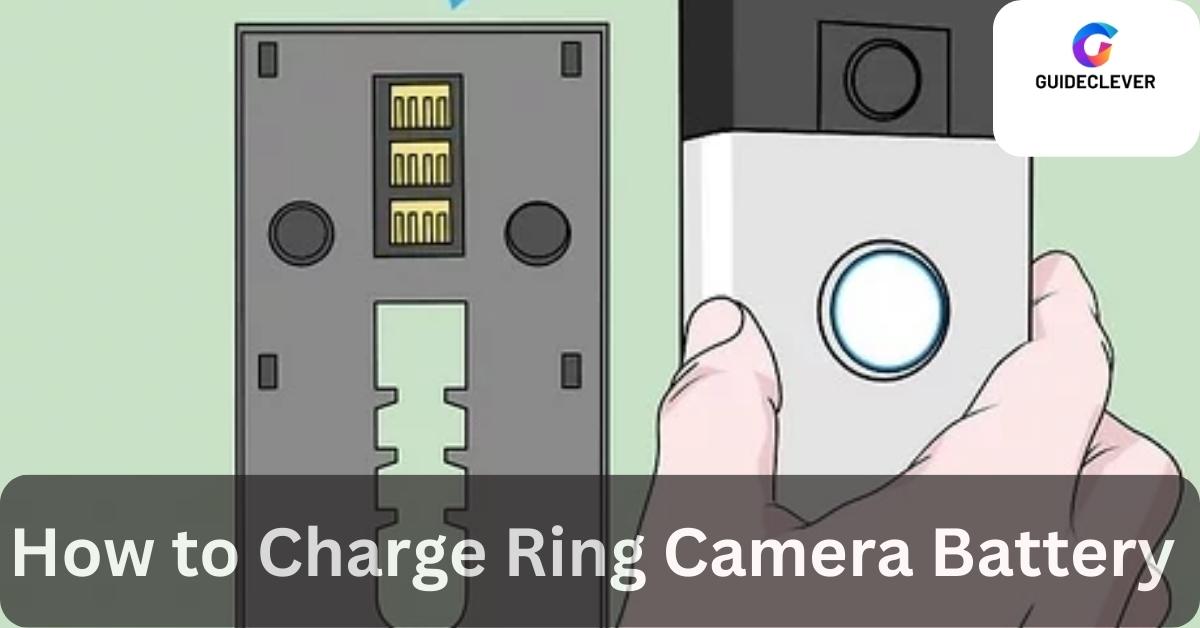Welcome to the best way to learn charge ring camera battery! If you have a Ring camera and want to know how to charge its battery, you’re in the right place.
This article will tell you everything you need to know to keep your Ring camera charged and ready to record those critical moments. So let’s start by looking at the different ways and tips you can use to charge your Ring camera battery.
Let’s dive in here!
Contents
- 1 How to Charge Battery for Ring Camera [Simple Method]
- 2 The First Way To Charge: Micro USB Cable
- 3 The Second Way To Charge: A Solar Panel
- 4 FAQs about Charging Ring Camera Battery
- 4.1 How Long Does It Take To Charge The Battery In A Ring Camera?
- 4.2 Can I Use A Power Bank To Charge The Battery In My Ring Camera?
- 4.3 Is Keeping My Ring Camera Constantly Plugged Into The Charging Cable Safe?
- 4.4 Can A Charger From Another Company Besides Ring Charge My Ring Camera’s Battery?
- 4.5 How Often Should I Charge The Battery In My Ring Camera?
- 4.6 Can I Simultaneously Charge My Ring Camera’s Battery In Multiple Ways?
- 5 The Final Thoughts
How to Charge Battery for Ring Camera [Simple Method]
![How to Charge Battery for Ring Camera [Simple Method]](https://guideclever.com/wp-content/uploads/2023/07/How-to-Charge-Battery-for-Ring-Camera-1024x536.jpg)
First, let’s answer the most critical question: how do I charge the battery in a Ring (apartment) camera? You can set your Ring camera’s battery in two main ways: with the mini USB wire that came with it or, for a more eco-friendly option, with a solar panel.
Let’s talk more about each way below.
The First Way To Charge: Micro USB Cable

The mini USB cord with your Ring camera is one of the easiest ways to charge it.
Here’s how to use this method to charge the battery in your Ring camera:
Step-1: Find the charge port on the back of your Ring camera. It’s usually in the back or at the bottom of the device.
Step-2 : Connect one end of the micro USB cord to the charging port on your Ring camera.
Step-3 : Connect the other end of the cord to a power source, like a wall charger or the USB port on a computer.
Step-4 : Once your Ring camera is linked, it will charge. You can check the battery’s state on the Ring app to see how fast it charges.
The mini USB connection is a simple and safe way to charge the battery in your (best) Ring camera. But think about the following method in a more environmentally friendly and energy-efficient way.
The Second Way To Charge: A Solar Panel
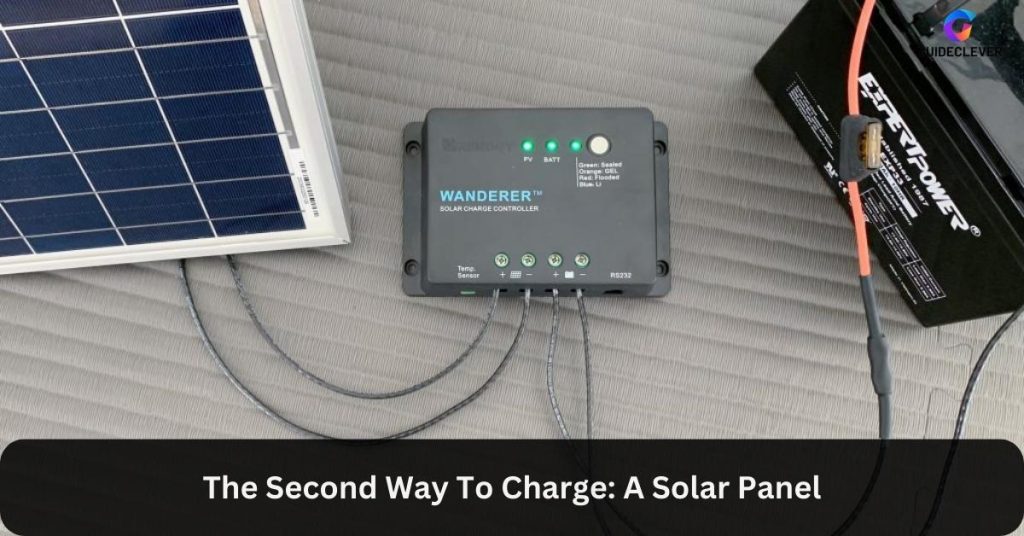
Using a solar screen to charge your Ring camera’s battery is a great way to reduce your carbon footprint and use the sun’s power.
Here’s how it works:
Step 1: Buy a solar panel that works with your Ring camera. Ring sells solar panels that are made to work with their cameras.
Step 2: Put the solar panel where it will get a lot of sunlight during the day. Make sure it is in the right place to get the most sun.
Step 3: Use the wires that came with the solar panel to connect it to your Ring camera.
Step 4: Once everything is hooked up, the solar screen will use the sun’s energy to charge your Ring camera’s battery.
Using a solar panel to charge your Ring camera’s battery is good for the environment and saves you from constantly connecting and separating cords.
Now that you know the two main ways to charge Ring camera batteries, let’s answer some of the most common questions about them.
FAQs about Charging Ring Camera Battery
How Long Does It Take To Charge The Battery In A Ring Camera?
On average, it takes between 5 and 10 hours for the micro USB wire to charge the Ring camera’s battery fully. But the time it takes to charge can change based on the size of the battery and the power source. The Ring camera should stay attached until the battery is fully charged.
Can I Use A Power Bank To Charge The Battery In My Ring Camera?
Yes, you can use a power bank to charge your Ring camera. Ensure the power bank can handle the power your Ring camera needs. Using a power bank with a large battery can also make your Ring camera work longer when it’s not plugged into a power source.
Is Keeping My Ring Camera Constantly Plugged Into The Charging Cable Safe?
You can keep your Ring camera constantly plugged into the charging cord. The Ring camera is made to charge all the time without any problems. Keeping your camera connected is an excellent way to ensure it is always ready to record any events or movements.
Can A Charger From Another Company Besides Ring Charge My Ring Camera’s Battery?
Most of the time, it’s best to charge your Ring camera’s battery with the micro USB wire and approved charger that came with it. However, you can also use third-party outlets if they meet the requirements. Ensure the charger has the right power and current flow to keep your Ring camera battery from getting damaged.
How Often Should I Charge The Battery In My Ring Camera?
How often you need to charge your Ring camera’s battery depends on how often it is used, how often it detects motion, and how much power is left in it. Use the Ring app to monitor the power level and charge the device when it gets low, usually between 20% and 30%. With regular charging, your digital camera will always have power and be ready to use.
Can I Simultaneously Charge My Ring Camera’s Battery In Multiple Ways?
Your Ring camera’s battery can be charged in multiple ways simultaneously. For example, you can connect your camera to a solar panel to keep it charged all the time. You can also use the mini USB wire as a backup or when the sun isn’t out. This ensures your camera stays charged even when the weather is terrible.
Now that we’ve answered some of the most common questions about charging the batteries in Ring cameras.
Let’s review what we’ve discussed.
The Final Thoughts
If you know how to charge your Ring (off internet) camera battery properly, you can keep watching and have peace of mind. Whether you use the mini USB wire with the camera or the sustainable solar panel, both are good ways to charge your Ring camera.
We also answered some questions that frequently come up so that you can fully understand how the payment process works.
Follow the instructions for charging, keep an eye on the battery level, and charge when necessary for the best camera performance. Doing this lets you get the most out of your Ring camera and ensures you get all the essential times.