Is your camera not capturing the images you want? Don’t worry! This post has nine expert techniques that will transform blurry photos into works of art. Even if you are a beginner in photography, these methods will help you get great shots with your camera. You can take amazing, high-quality pictures immediately with effort and knowledge about increasing camera resolution. Read on to find out how to increase camera resolution. Let’s begin!
Contents
- 1 Understand the Basics of Camera Resolution
- 2 Upgrade Your Camera’s Sensor
- 3 Change Your Camera’s Settings for Higher Resolution Photos
- 4 Use camera apps for advanced settings
- 5
- 6 Use a Tripod to Reduce Image Blur and Increase sharpness.
- 7 Invest in Lenses With High Aperture Ratings for More Detail
- 8 Use Post-Processing Software to Enhance Images Further
- 9 Consider Using an External Flash Unit For Even Better Results
- 10 Avoid digital zoom
- 11 FAQs
- 12 Conclusion
Understand the Basics of Camera Resolution
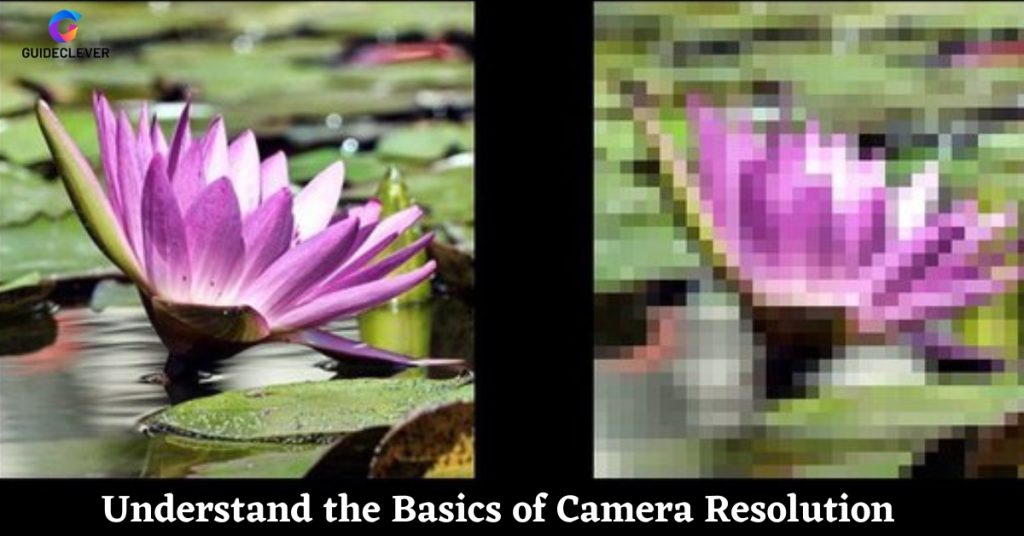
A grip on camera resolution is crucial for taking great pictures. Resolution means how much detail a digital image sensor or film negative can capture. It’s usually measured in megapixels (MP). Higher MP means sharper, more clear photos on screens and when printed. There are two concepts to understand to increase camera resolution. 1. Shutter speed is how long the camera sensor is open to the light. 2. Lens aperture that controls the amount of light entering. Knowing these settings can improve your photos. An amateur or professional, grasping resolution will help you become a better photographer. We have discussed How Camera Angles Affect a Movie in another post.
Upgrade Your Camera’s Sensor
Upgrading the sensor in your camera can improve the quality of your photos and videos. A high-quality sensor will capture more detail and color in each frame. As a result, it will produce excellent visuals that look great on any device or platform. Besides, it has better low-light performance, so you can take pictures and videos even in poor light. A better sensor will also reduce noise levels, making your images more accurate and sharper. Spending on a better camera sensor is worth of if you want to take your photography to the next level. Don’t hesitate to upgrade today! With improved performance comes increased potential for beautiful and creative visuals.
Change Your Camera’s Settings for Higher Resolution Photos
You can take better pictures by adjusting some settings of your camera. Tuning the shutter speed and aperture allows more light into each shot. It makes the photos more precise, detailed, and colorful. You can increase your camera’s ISO setting to reduce blurriness and noise. It helps capture high-quality images even in low-light conditions. Also, using the right lenses can improve the sharpness and quality of the pictures. With a few simple changes, you can create amazing images that look great on any device or platform. Start exploring now and take stunning photos with your camera!
Use camera apps for advanced settings

Explore camera apps that give you advanced options to improve your photography skills. They can help you take better pictures without expensive equipment or special knowledge. With a few clicks, you can access many tools and settings on your phone. These apps make adjusting shutter speed, aperture, ISO, and white balance easier. You can try long exposure, take stunning nighttime shots, or add artistic effects.
Many camera apps have filters and editing tools to improve your photos and make them stand out. Whether a beginner or an expert photographer, you should try these forward-thinking apps. It will open up a new world of creative possibilities! Don’t be scared – explore all the options and unlock the potential of your phone’s camera. We have discussed How To Troubleshoot Security Cameras in another post.
Use a Tripod to Reduce Image Blur and Increase sharpness.
A tripod is necessary for taking sharp and clear photos. When shooting in low-light situations, using a tripod will help reduce image blur and improve clarity in your photographs. A tripod stabilizes the camera, enabling it to remain stable while shooting pictures. It eases taking still photos and helps to crop or resize without losing quality.
It’s crucial to change your camera’s settings when using a tripod. Using the timer mode when taking images is preferable. It will help prevent any accidental shaking or vibration. Additionally, this will ensure less camera shake and crisper results.
Another advantage of tripods is longer exposures, which is helpful in low light. More light will enter at a shutter speed of one second or longer and help avoid the motion blur effect. Remembering that a tripod is best for a longer exposure time is essential. But that may catch more noise.
It is wise to use tripods since they can improve image clarity and decrease image blur. They give the camera stability when taking pictures. It enables more extended exposure periods in low-light conditions. It ensures that the final images are as straightforward as possible. You can use a tripod to get excellent results with careful camera-setting tweaks.
Invest in Lenses With High Aperture Ratings for More Detail
A lens with a high aperture is essential for taking clear, finely detailed pictures of the amount of light passing through the lens. It impacts the depth of field and quality of your photos. With a higher aperture rating, you can produce sharper images at greater distances because more light can flow through.
For instance, a lens with an aperture rating of f/2.8 or higher will let in more light and provide sharper images over considerable distances. Lenses with lower aperture ratings allow less light to reach the sensor. It results in a shallower depth of field and lower resolution for objects in the distance.
But lenses with high aperture ratings can collect more light. It helps reduce the need for flash when shooting in low-light conditions. Thus also providing better image quality. Consider the aperture rating when buying a lens and look for an increased rating, typically reflected by a lower f-number. Investing in lenses with high aperture ratings will make your photographs clear and detailed.
Last, investing in high aperture rating lenses can give photographers crisper pictures and more.
Use Post-Processing Software to Enhance Images Further
To enrich and improve your photographs, you can use post-processing software. Popular tools for this purpose are Adobe Lightroom and Photoshop. With this software, you can enhance your images, adjust contrast, and bring out more details to increase the resolution.
Post-processing software also allows you to crop your images for better design. Adding filters gives your photos a unique style. It reduces noise for higher-quality results. The right post-processing software can unbind your creativity. Thus boost your photography to new heights.
So, if you want to enhance your photos’ quality, use post-processing software. It will help you achieve outstanding results and take your photography to the next level.
Consider Using an External Flash Unit For Even Better Results
Think about adding an external flash to your camera to improve the resolution of your images. It provides more light that enhances details and lessens blur. External flash also lets you take more accurate photos in color and clarity, even in low lights. Also, an external flash allows higher shutter speeds. Thus produces more precise photographs with greater depth and contrast.
You may boost camera resolution with appropriate settings and an external flash. It will help Thus produce great pictures of landscapes, people, and other objects. Further, an external flash unit will give you the creative freedom you need for your photos! So, attach an external flash and get imaging images from your increased camera resolution! Trust you are sure to see excellent results.
Avoid digital zoom
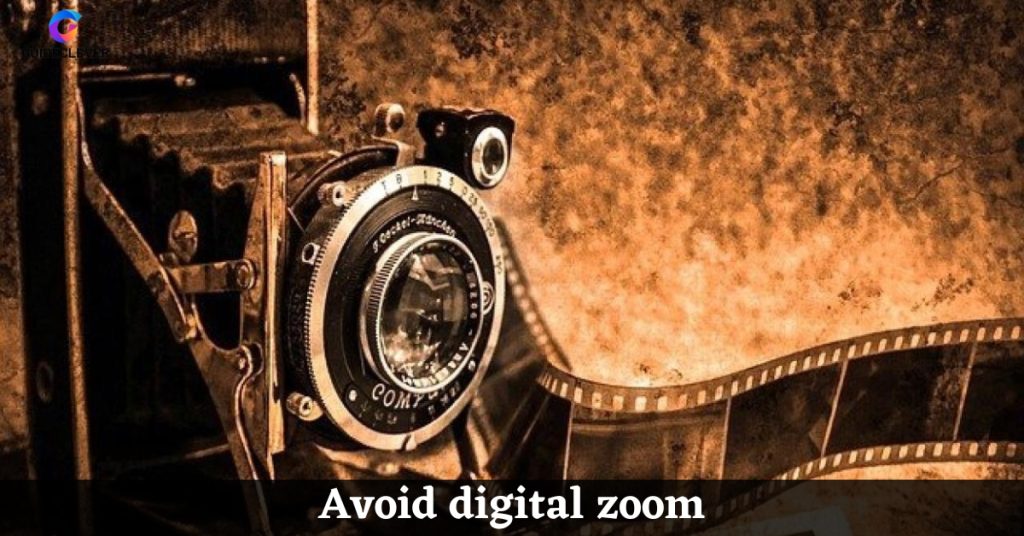
The digital zoom feature is available in most cameras and can be tempting. But it would help if you avoided it. It decreases the resolution of your images instead of increasing them. Digital zoom simply crops and enlarges a part of the image from the center. It reduces pixels, thus sacrificing detail and clarity for coarse, blurry vision. Rely on your camera’s optical zoom feature or opt for an external lens for the best results and a higher-resolution photo. Do not go for a digital zoom. This way, you can capture images with greater detail and clarity without forgoing image quality. Remember that if you want to increase camera resolution, always avoid using digital zoom!
FAQs
How do I change my iPhone camera to a high resolution?
To get the best quality photos on your iPhone, go to Settings > Photos & Camera. From there, you can change the camera settings to enable high resolution. For even more control over image quality and resolution, you can use apps such as ProCamera or Halide. An external lens is also a great way to improve the picture quality of your iPhone.
What is the best camera resolution setting?
The best camera resolution setting depends on the type of photos you are taking. It is best to use a higher resolution for high-quality prints or images to be viewed up close. But, a lower resolution may be enough if your shots are only shared digitally or viewed far away from the camera. As a thumb rule, it is best to use the highest resolution possible for your photos to enlarge or print them without losing too much detail. Finding the right balance between file size and quality depends on each user’s needs and preferences.
How to improve the front camera quality of the Android phone?
To improve the front camera quality of your Android phone, update your phone’s software to the latest version first. Doing so can help cut bugs and software glitches affecting image quality. Then, you can adjust the settings on your camera app to enable higher resolutions and HDR mode for better detail in photos. Investing in an external lens can also help improve the quality of your selfies and videos. Finally, you can use third-party camera apps to access various advanced features to customize your shots further. Following these steps, you can take higher-quality photos with your Android phone’s front camera.
Conclusion
Taking your photography to the next level is easy. Follow these nine tips to know how to increase camera resolution. Understand the basics of camera resolution and get used to it. Then use post-processing software to make stunning images with more detail and clarity. An external flash unit can help you achieve better results and higher resolutions. To get clear shots, avoid digital zoom and set the correct settings. You’ll easily create beautiful photos once you get the hang of it!



1 thought on “How to Increase Camera Resolution From Blurry to Brilliant: 9-Pro Tips”