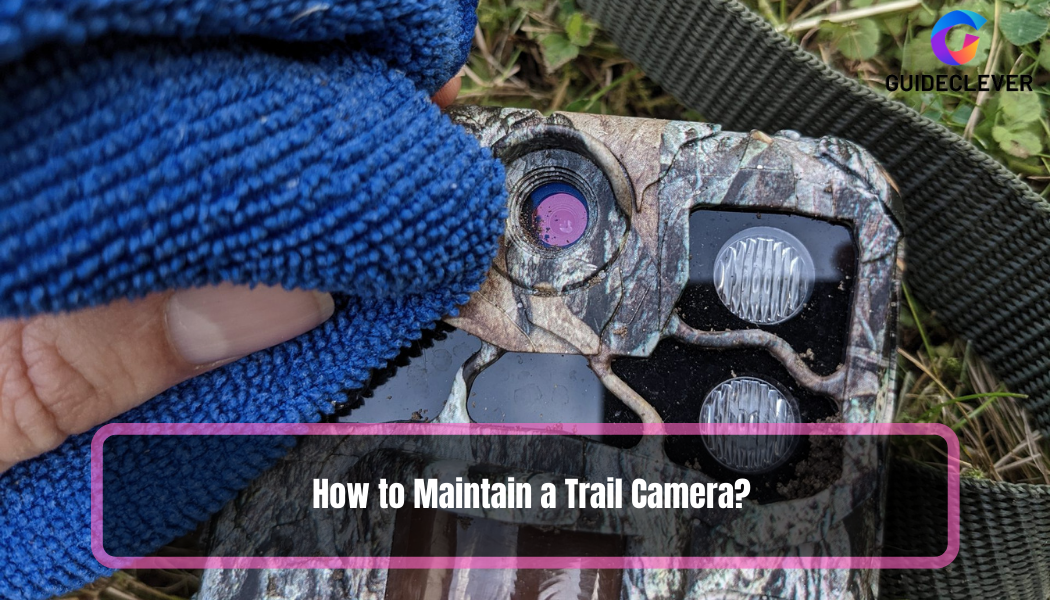Trail cameras are important for people who love the outdoors. They help wildlife researchers and photographers capture wildlife. These amazing devices show us what animals do when we’re not there. They have changed how we understand nature.
To keep trail cameras working well, you need to take care of them regularly. In this guide, we will look at the important steps to maintain your trail camera. These steps will help keep it reliable and long-lasting.
No matter if you love hunting, protecting nature, or taking outdoor photos. mastering trail camera care is crucial. It helps you capture amazing moments and important information.
We’ll explore the essential steps to keep your trail camera in top shape. So, Let’s start this journey to keep your trail camera clean and ready to capture nature’s wonders.
Contents
Why Maintenance Matters?
Before we go into the details of trail camera maintenance, let’s first understand why it’s important.
1. Malfunctioning Components:
Neglecting maintenance can cause various components of your trail camera to malfunction. The camera lens and sensor can gather dust and debris, which can make photos and videos less clear. If parts are broken, people can’t see animals, do research, or take pictures outdoors.
2. Reduced Image Quality:
An unmaintained trail camera is more likely to produce lower-quality images and videos. Dust, smudges, or scratches on the lens can result in blurry or distorted photos. Similarly, a dirty sensor can lead to artifacts and spots on your images. If the image quality is reduced, it can be hard to see wildlife species. monitor animal behavior, or capture outdoor moments.
3. Shorter Lifespan:
Trail cameras can handle outdoor conditions, but they can still get worn out. Without proper maintenance, your camera may deteriorate faster. Moisture, extreme temperatures, and the elements can cause corrosion, electronic damage, or failure. An early camera failure means you’ll need to invest in a replacement sooner than expected.
4. Costly Repairs or Replacements:
When issues arise due to a lack of maintenance, it often translates to additional costs. Fixing a broken trail camera can cost a lot, especially if it’s seriously damaged. In some cases, it may be more cost-effective to replace the camera altogether. Regular maintenance is a cheap investment. It costs less than repairs or replacements.
5. Missed Opportunities:
Trail cameras are valuable tools for wildlife enthusiasts, researchers, and hunters. Nature documentaries provide information on animal behavior. It helps us find rarely-seen animals, and showcase nature’s beauty. If you don’t maintain your camera, you might miss important moments and data.
6. Data Loss:
An unmaintained camera can also lead to data loss. If the camera stops working and doesn’t save photos or videos correctly. you might lose important research or special memories of wildlife. Losing this is very bad and shows how regular maintenance is important for keeping data safe.
Regular maintenance helps prevent problems and keeps your trail camera reliable. If you take care of your camera, it will work well for many years. You can keep capturing the beauty of nature and enjoy it.
Trail Camera Maintain Checklist and Tips
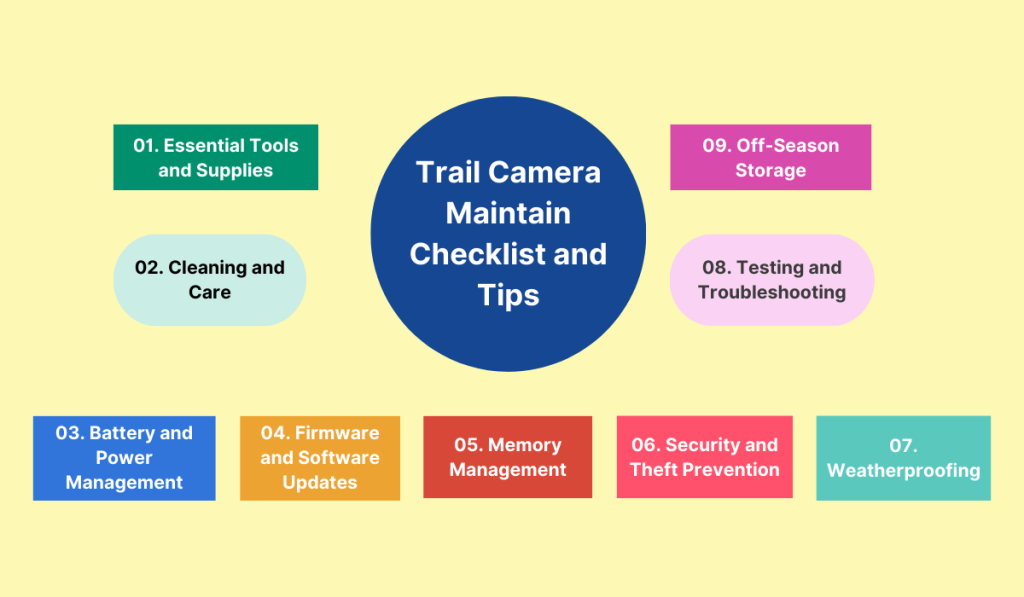
01. Essential Tools and Supplies
Before you start maintaining your trail camera, gather the necessary tools and supplies. Here’s what you’ll need:
- Microfiber Cloth: Ideal for gently cleaning the camera lens and sensor.
- Cleaning Solution: Use a camera-specific cleaning solution. or a mixture of distilled water and isopropyl alcohol.
- Soft Brush: For removing dust and debris from camera crevices.
- Memory Card Reader: Essential for transferring images and videos to your computer.
- Extra Batteries: Always keep a set of fully charged high-quality lithium batteries on hand.
02. Cleaning and Care
- Camera Lens: Start by using the soft brush to remove any loose dirt or dust from the lens. First, put a little cleaning solution on your microfiber cloth. Then, softly wipe the lens in circles until it’s clean.
- Sensor: The camera’s sensor is sensitive, so be extra cautious. To clean, use the soft brush to remove debris. For a deeper clean, use a sensor-specific cleaning kit.
- Casing: Inspect the camera casing for any signs of moisture, dirt, or damage. Wipe it down with a clean, dry cloth to remove any contaminants.
03. Battery and Power Management
To extend your camera’s battery life:
- Use high-quality lithium batteries, which are more reliable in extreme conditions.
- Turn off unnecessary features like sound recording or flash.
- Check and replace batteries regularly to prevent unexpected power loss.
04. Firmware and Software Updates
Camera manufacturers frequently release updates to enhance performance and fix software issues. Periodically check the manufacturer’s website for updates and follow their instructions for installation.
05. Memory Management
- Format your memory card in the camera before each use to prevent data corruption.
- Organize your files by creating folders for different sets of photos or videos.
- Always carry spare memory cards to avoid running out of storage space in the field.
06. Security and Theft Prevention
To protect your camera from theft or tampering:
- Use lockboxes or security cables to secure it to a tree or post.
- Employ camouflage techniques to make the camera less conspicuous.
07. Weatherproofing
Protect your camera from the elements:
- Invest in a weatherproof case or housing.
- Position the camera under cover or use a rain shield to prevent water damage.
08. Testing and Troubleshooting
Regularly test your camera to ensure it’s functioning correctly. If you have problems with blurry images or false triggers, check the camera’s manual for help.
09. Off-Season Storage
During the off-season, follow these storage tips:
- Remove batteries to prevent leakage and corrosion.
- Store your camera in a cool, dry place, away from direct sunlight.
Taking care of your trail camera is important. It helps you make the most of your investment. You can collect data, take outdoor photos, and appreciate nature. Taking care of your camera regularly keeps it working well and lasting longer. This also helps you avoid expensive repairs and improves your outdoor experience. Plus, it adds value to the data you collect
Conclusion
In the end of How to Maintain a Trail Camera important to know for its longevity and performance. It doesn’t have to be complicated. To keep your camera working well, follow these tips and clean it regularly. This way, it will capture outdoor beauty for years.
Remember, a well-maintained trail camera is the key to unlocking stunning wildlife encounters. Also, valuable data for your outdoor adventures. So, take care of your camera, and it will reward you with countless amazing moments in nature.
We’d love to hear about your trail camera maintenance tips and experiences. Share your thoughts and stories in the comments below. Remember to save our blog GUIDE CLEVER. It has insights and guides for outdoor and wildlife photography. Happy trail camera maintenance!
Additional Resources
For more information on trail camera maintenance and outdoor photography tips, check out the following resources:
- Can I Use A Trail Camera For Home Security?
- How to Program a Trail Camera : Guide For You
- How to Setup a Trail Camera for Optimal Performance?
- How to Adjust Trail Camera for Security: A DIY Installation Guide!
FAQ’s on How to Maintain a Trail Camera
Q1. How often should I clean my trail camera’s lens and sensor?
- Remember to clean the lens and sensor of your trail camera often, especially before using it. If you see smudges, dirt, or dust on the image, clean it right away to prevent distortion.
Q2. What’s the best way to protect my trail camera from theft or vandalism?
- To keep your trail camera safe, use lockboxes or security cables to prevent theft or damage. Hide your camera so it’s hard for thieves to see.
Q3. How can I prevent moisture damage to my trail camera?
- Prevent moisture damage by using weatherproof camera housings or cases. Protect your camera from the weather by placing it under natural cover or using rain shields. Make sure the seals and gaskets on the camera and housing are clean and in good condition.
Q4. Are firmware updates necessary for trail cameras, and how do I install them?
- It’s important to update your camera’s firmware to keep it running smoothly. Also, fix any problems or improve its performance. Check the manufacturer’s website for updates and follow their instructions for installation. Usually, you download the update onto an SD card and put it in your camera to start the update.