Camera lenses are important tools for taking pictures. Sometimes they can have problems. In this guide called “How to Troubleshoot Common Camera Lens Problems: Cracking the Lens Code,”. We will help you understand and fix these problems. We’ll talk about issues like autofocus and lens compatibility. By solving these problems, your photos will look better and clearer. Troubleshooting lens issues will help you use your camera better. and take really good pictures. Let’s learn how to solve common camera lens problems and become better photographers.
Contents
- 1 Lens Cleaning and Maintenance
- 2 Autofocus Issues
- 3 Lens Calibration and Front/Back Focus
- 4 Lens Compatibility Issues
- 5 Lens Error Messages
- 6 Dealing with Lens Distortions
- 7 Lens Focusing and Sharpness Issues
- 8 Conclusion
Lens Cleaning and Maintenance
The Importance of Regular Cleaning
Cleaning your camera lenses often is important to make sure your pictures look clear and sharp.
Choosing the Right Cleaning Tools and Solutions
Use special tools like soft cloths, lens cleaning solutions, and brushes to clean your lenses without causing any harm.
Step-by-step Guide to Cleaning Camera Lenses
1. Removing Dust and Debris:
Blow gently or brush away any loose dust or dirt from the lens.
2. Cleaning Smudges and Fingerprints:
Use a little lens cleaning solution on a soft cloth to gently wipe away smudges and fingerprints in circles.
3. Handling Stubborn Stains:
If there are tough stains, dampen the cloth a bit with lens cleaning solution and gently wipe until the stain disappears.
Tips for Lens Maintenance to Prevent Future Problems
- Always cover your lenses when not using them to keep them safe from dust and harm.
- Keep your lenses in a clean and dry place to avoid moisture and fungus.
- To avoid smudges and fingerprints, it’s best not to touch the lens with your fingers.
- Make sure to have your lenses checked regularly to identify any issues early on.
Following these simple steps and tips will help you take care of your camera lenses and keep them in good shape. We have discussed Cameras Vs Security System in another post.
Autofocus Issues
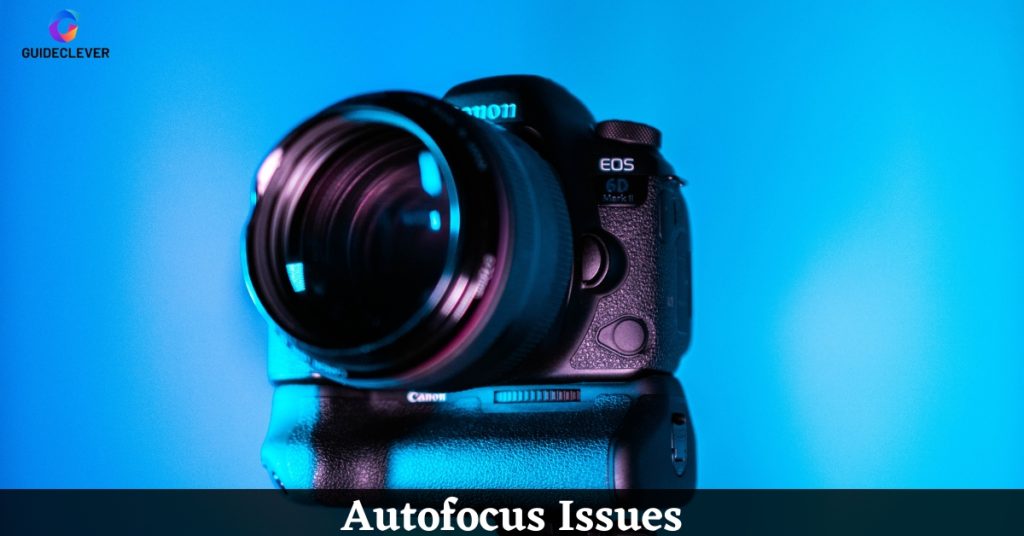
Identifying Autofocus Problems
First, you need to figure out if there are any autofocus problems. Look for signs like blurry pictures, slow autofocus, or focus that keeps changing.
Troubleshooting Autofocus Issues
Here are some steps to fix autofocus problems:
1. Checking Camera Settings:
Make sure your camera settings for autofocus are right. Check the focus mode and autofocus point selection.
2. Cleaning Lens Contacts:
Use a soft cloth or lens cleaning tool to clean the contacts between the camera and lens. Dust or dirt can make autofocus not work properly.
3. Calibrating Autofocus:
Some cameras let you adjust autofocus settings. Check your camera’s manual to see if you can calibrate autofocus for better accuracy.
4. Updating Firmware:
See if there are any updates for your camera or lens. Updating the firmware can help fix autofocus issues caused by software problems.
Advanced Techniques for Resolving Complex Autofocus Problems
If the basic steps don’t solve the autofocus problems. You can try these advanced techniques:
Resetting Custom Functions:
Sometimes, resetting the custom settings to their original values. It can help fix complex autofocus problems. That is caused by customized settings.
Servicing and Professional Help:
If the autofocus problems continue. It might be best to get professional help or have a technician service your camera and lens.
You can use advanced techniques if needed by following these steps. You can troubleshoot autofocus problems and take clear and focused pictures.
Lens Calibration and Front/Back Focus

Understanding Front and Back Focus
Front focus and back focus are common issues where the camera focuses too much in front of or behind the subject. It’s important to know about these problems when troubleshooting camera lens issues.
Performing Lens Calibration Tests
Testing your lens can help find front/back focus problems. Take pictures of a target at different focus points and see if the subject is in focus or not.
Correcting Front/Back Focus Issues
Here are two ways to fix front/back focus problems:
Micro-adjustment Methods:
Some cameras have settings to make tiny adjustments to the focus. Follow the camera’s instructions to adjust the focus and fix the front/back focus.
Software-Based Calibration Solutions:
Use special programs that analyze test images. And give instructions on how to fix front/back focus issues.
Lens Compatibility Issues
Understanding Lens Compatibility
Lens compatibility means whether a lens can work well with a specific camera. Not all lenses work with all cameras, so it’s important to know this when solving camera lens problems.
Identifying Compatibility Issues
Look for signs like error messages or problems that happen when using a certain lens with your camera. These signs can tell you if there’s a compatibility issue.
Troubleshooting Lens Compatibility Problems
Here are some steps to fix lens compatibility problems:
1. Updating Camera Firmware:
Make sure your camera’s firmware is up to date. This can solve compatibility problems. Check the camera maker’s website for updates.
2. Checking Lens Mount Compatibility:
See if the lens mount on your camera is compatible with the lens you’re using. Different cameras have different lens mounts.
3. Testing Lens Functionality on Other Cameras:
If possible, try the lens on another camera that is compatible. This can help you determine if the problem is with the lens or the camera.
Seeking Professional Assistance for Complex Compatibility Issues
If you have complicated compatibility problems that can’t be solved by updating firmware or simple steps, ask a professional for help. Camera technicians or lens experts can give you advice and solutions. We have discussed How To Protect Your Action Camera in another post,
Lens Error Messages
Common Error Messages and What They Mean
When your camera shows error messages, it means there’s a problem with the lens. Understanding these messages helps you solve camera lens issues.
Troubleshooting Lens Error Messages
Here are some steps to fix lens error messages:
1. Restarting the Camera:
Turn off the camera, take out the battery, wait a few seconds, and put the battery back in. Turn the camera on again. Sometimes, this simple restart can solve the problem.
2. Checking Lens Connections:
Make sure the lens is properly attached to the camera. Take off the lens and put it back on securely. Loose connections can cause error messages.
3. Resetting Camera Settings:
Reset the camera settings to their original values. Check the camera manual for instructions on how to do a factory reset. This can fix software-related issues causing the error.
4. Updating Camera Firmware:
See if there are any updates for your camera’s firmware. Go to the camera manufacturer’s website. And follow their instructions to update the firmware. Updates often fix bugs that cause lens errors.
Contacting Camera Manufacturer or Service Center
If the error message keeps appearing, even after trying the steps above. It’s best to contact the camera manufacturer or a service center. They can help you with specific lens errors and provide further help.
Dealing with Lens Distortions
Understanding Lens Distortions
Lens distortions are problems that can make objects look bent or stretched in a photo. It’s important to know about these issues when fixing camera lens problems.
Correcting Lens Distortions In-Camera
Some cameras have settings to fix lens distortions. Look for options like distortion correction or lens profiles in your camera’s menus. These features can help make your photos look more natural.
Post-processing Techniques for Correcting Lens Distortions
After taking the photo, you can use software like Photoshop. Or Lightroom to fix lens distortions. You can straighten things, fix perspective, and adjust sliders to reduce the distortions.
Using Lens Correction Software
There are special programs that can fix lens distortions. They analyze the lens and camera you used and apply the right corrections. Programs like DxO OpticsPro or Adobe Camera Raw can help you with this. We have talked about How to Reset Ring Camera in another post.
Lens Focusing and Sharpness Issues

Identifying Focusing and Sharpness Problems
Focusing and sharpness problems can make your pictures look blurry or not clear. It’s important to know how to recognize these issues when fixing camera lens problems.
Troubleshooting Focusing and Sharpness Issues
Here are some steps to solve focusing and sharpness problems:
1. Adjusting Focus Points and Modes:
Try different focus points and autofocus modes to find the best focus. Some scenes may need a different focus point or mode for sharper results.
2. Performing Lens Micro-Adjustments:
If your camera can do micro-adjustments. You can make small changes to improve focus accuracy. Follow the camera’s instructions to do this.
3. Checking Camera Settings for Optimal Sharpness:
Make sure your camera settings are set to make pictures sharp. Adjust things like ISO, shutter speed, and image stabilization for clear results.
4. Understanding the Effects of Aperture on Sharpness:
The aperture setting can affect how sharp your pictures are. Using smaller apertures (higher f-numbers). Usually gives more depth of field and sharper pictures. Try different aperture settings to find the best balance.
Advanced Techniques for Fine-Tuning Lens Performance
For more advanced users, there are other techniques to make lenses work better. These can include lens calibration, focus stacking, or using special tools or software. Look into these options for even better lens performance.
Video on How to Troubleshoot Common Camera Lens Problems
Conclusion
In conclusion, we have learned about fixing camera lens problems. Taking care of our lenses is important. And we discussed different ways to troubleshoot issues. Regular cleaning and maintenance help keep lenses in good condition. We encouraged trying different solutions. But also advised getting help from professionals when needed. By following these steps. We can make sure our camera lenses work well and take great photos. Remember to enjoy photography and keep exploring new things! Hope you understand How to Troubleshoot Common Camera Lens Problems in this post.



1 thought on “How To Troubleshoot Common Camera Lens Problems: Cracking the Lens Code”