Photography allows us to capture special moments, and it has changed a lot over time. But How To Use A Digital Camera !? Early cameras were big and heavy. But digital cameras have made photography easier. Digital cameras are small, handy, and can take pictures fastly.
There are many benefits to using a digital camera. They are very portable. It has options like autofocus, zoom, and flash to help us take good pictures. With digital cameras, we can see our photos instantly as well as check the image quality.
To take good pictures, it’s important to know how to use a digital camera. Here, it would be learned how to change the settings and use a different option. Once we know how to use the camera, then it will be very easy to capture good moments. We will cover How To Use A Digital Camera in the post.
Contents
Understanding Digital Cameras

Digital cameras use light to capture images. They have a number of components that work together to take a picture.
Components of a Digital Camera
Lens:
The lens focuses the light onto the image sensor.
Image Sensor:
The image sensor is a small chip that transforms light into an electric signal.
Shutter:
The shutter is a curtain that opens and closes to let light in.
Viewfinder:
The viewfinder is a small screen that shows you what the camera is seeing.
LCD Screen:
The LCD screen is a larger screen you can use to see your pictures.
Memory Card:
The memory card is where your pictures are stored.
Battery:
The battery powers the camera.
Types of Digital Cameras
There are many different types of digital cameras. The most common types are:
Point-and-shoot cameras:
These are the smallest and most basic types of digital cameras. They are easy to use and good for taking snapshots.
DSLR cameras:
These cameras have a single-lens reflex design. They are more complex than point-and-shoot cameras, but they offer more features and control.
Mirrorless cameras:
These cameras are similar to DSLR cameras, but they do not have a reflex mirror. They are smaller and lighter than DSLR cameras, but they offer similar features.
Action cameras:
These cameras are designed for taking action shots. They are small and waterproof, and they can be mounted on helmets, bikes, or other objects.
Smartphone cameras:
The cameras on smartphones are getting better and better. They are now capable of taking high-quality pictures and videos. We have covered Cameras Vs Security System in another post.
Camera Settings and Modes
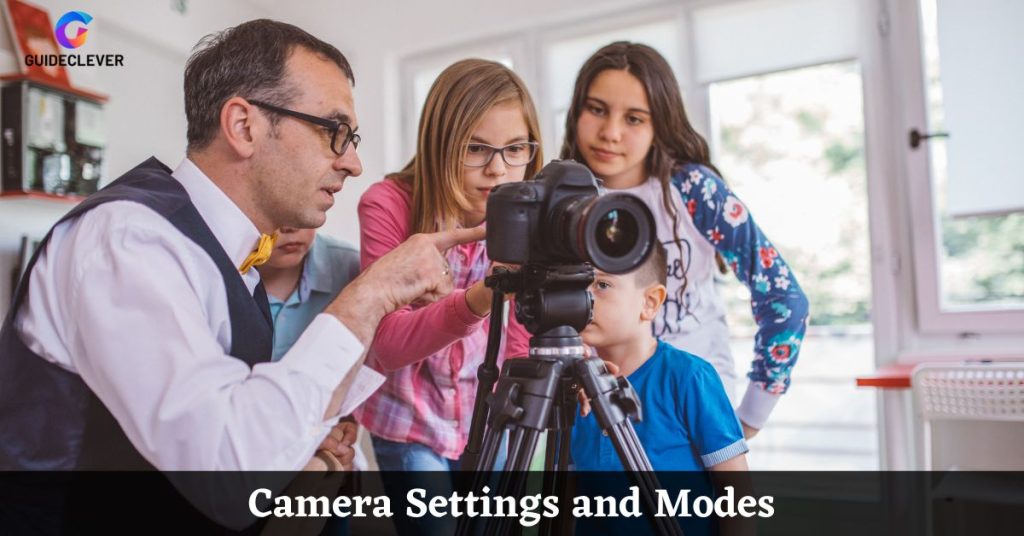
Basic Camera Settings
Powering On and Off:
To activate your camera, simply press the power button. To switch it off, press and hold the power button.
Date and Time Settings:
To set the date and time on your camera, go to the menu and select “Date and Time”.
Language Settings:
To change the language on your camera, go to the menu and select “Language”.
Shooting Modes
Auto Mode:
In Auto mode, the camera automatically selects the best settings for the scene. This is a good mode to use if you are not sure what settings to use.
Program Mode:
In Program mode, the camera still selects the settings. You can change them if you want. This is a good mode to use if you want more control over your pictures.
Aperture Priority Mode:
In Aperture Priority mode, you choose the aperture while the camera automatically selects the appropriate shutter speed. This mode is useful when you want to adjust the depth of field according to your preference.
Shutter Priority Mode:
In Shutter Priority mode, you select the shutter speed and the camera selects the aperture. This is a good mode to use if you want to control the motion blur.
Manual Mode:
In Manual mode, you select all of the settings. This mode is ideal if you desire full control over your photographs.
Scene Modes:
Scene modes are preset settings for specific types of scenes. such as
- Landscapes,
- Portraits, and
- Sports.
White Balance
White balance is the way the camera adjusts the colors in your picture to make them look natural. You can set the white balance manually or let the camera do it automatically.
ISO Sensitivity
ISO sensitivity is the way the camera adjusts the brightness of your picture. A higher ISO setting will make your picture brighter, but it will also make it more grainy.
Focus Modes
There are two main focus modes:
- Autofocus and
- Manual focus.
In autofocus mode, the camera automatically adjusts the focus to capture the subject clearly. In manual focus mode, you focus the camera yourself.
Exposure Compensation
Exposure compensation is a way to adjust the brightness of your picture. If your picture appears too dark, you can use exposure compensation to increase its brightness. If your picture is too bright, you can use exposure compensation to make it darker.
Tips for Taking Better Pictures
Here are a few tips, you can follow to take a better picture
- Learn about the different settings on your camera. This will help you control the
- Exposure,
- Focus, and
- Color of your pictures.
2. Experiment with the different features of your camera. This will help you find what works best for you.
3. Take lots of pictures. The more you practice, the better you take better pictures.
4. Share your pictures with others. This is a great way to get feedback. This will improve your photography skills.
5. Photography is a fun and rewarding hobby. Learned how to use a digital camera, you can capture the moments that matter most to you. We have discussed How to Reset Ring Camera in another post.
Taking Great Photos
Composition is the way you arrange the elements in your picture. There are a few basic composition techniques you can use to improve your pictures.
Rule of Thirds:
The rule of thirds is a simple composition technique that can help you create more balanced and interesting pictures. To use the rule of thirds, imagine your picture is divided into a grid of nine squares. Then, try to place the main subject of your picture at one of the intersections of the grid.
Leading Lines:
Leading lines are lines that draw the viewer’s eye into the picture. You can use leading lines to create a sense of depth and movement in your pictures.
Framing:
Framing is a way to draw attention to the main subject of your picture. You can utilize natural elements like trees or buildings to create a frame around your subject. You can also use man-made objects, such as –
- Windows or
- Doorways
This aids to frame your subject.
Symmetry and Patterns:
Symmetry and patterns can add interest and visual appeal to your pictures. You can find symmetry and patterns in –
- Nature,
- Architecture, and
- Even everyday objects.
Depth of Field:
Depth of field is the range of distance is in focus in your picture. A shallow depth of field will blur the background, At the same time a deep depth of field will keep the background in focus. You can employ depth of field to add depth and dimension to your photographs.
Lighting:
Lighting plays a crucial role in photography and is one of its essential elements. The way you light your subject can have a big impact on the look and feel of your picture.
Natural Light:
Natural light is the light that comes from the sun. It is the most common type of light used in photography. Natural light can possess exquisite beauty. In some cases, it can also be harsh at times. If you are shooting outdoors, try to shoot in the early morning or late afternoon when the light is softer.
Artificial Light:
Artificial light is the light that comes from man-made sources, such as light bulbs and flash. This light can be very versatile, but it can also be very harsh. If you are shooting indoors, try to use diffused light to create a softer look.
Flash Photography:
Flash photography can be used to add light to a scene or to freeze motion. However, flash can also be very harsh and unflattering. If you are using Flash, try to use it sparingly. This will diffuse it to create a softer look.
Capturing Motion
Capturing motion can be a challenge, but it can also be very rewarding. There are a few things that you can do to improve your chances of capturing motion.
Use a fast shutter speed:
A fast shutter speed will freeze the motion of your subject.
Use a tripod:
Using a tripod will keep your camera stable. It also prevents blurriness in your photos.
Use a continuous shooting mode:
A continuous shooting mode will allow you to take multiple pictures in quick succession. This can be helpful for capturing fast-moving subjects.
Portrait Photography Tips
Portrait photography is a great way to capture the personality of your subject. Here are a few tips for taking great portraits:
Focus on the eyes:
The eyes are the most important part of a portrait. Ensure the eyes are in focus. They are looking at the camera.
Use a shallow depth of field:
A shallow depth of field will create a blurred background. It makes your subject stand out.
Use natural light:
Natural light is the most flattering type of light for portraits. When taking indoor shots, aim to position yourself close to a window for better lighting.
Be patient:
It takes time to take a great portrait. Be patient and take your time.
Landscape Photography Tips
Landscape photography is a great way to capture the beauty of the natural world. Here are a few tips for taking great landscape photos:
Use a tripod:
A tripod will help to keep your camera steady and prevent blur.
Use a wide-angle lens:
A wide-angle lens will allow you to capture more of the scene.
Shoot during the golden hour:
The golden hour is the hour before sunrise and the hour after sunset. The light during the golden hour is gentle and compliments the subject.
Be patient:
It takes time to take a great landscape photo. Be patient and take your time.
Post-Processing and Editing
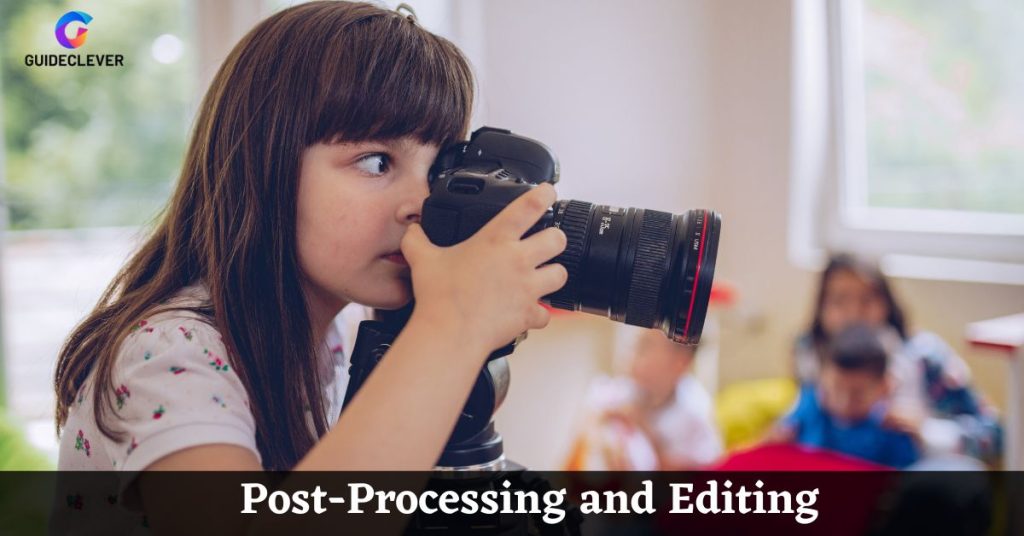
Transferring Photos to a Computer:
Learn how to transfer your photos from the camera to a computer for further editing and storage.
Organizing and Managing Photos:
Discover methods to organize and manage your photo library for easy access and retrieval.
Choosing the Right Editing Software:
Find the right editing software that suits your needs and learn how to use it effectively.
Basic Editing Techniques:
Cropping and Straightening:
Trim and align your photos for better composition.
Adjusting Exposure and Contrast:
Modify the brightness and contrast to enhance the overall look of your photos.
Color Correction:
Fix color issues and adjust the color balance for more accurate and vibrant images.
Sharpening and Noise Reduction:
Enhance image sharpness and reduce unwanted noise for clearer and smoother results.
Advanced Editing Techniques:
Retouching and Removing Blemishes:
Remove imperfections and enhance the appearance of your subjects.
Applying Filters and Effects:
Add creative filters and effects to give your photos a unique look.
HDR Photography:
Create high dynamic range images by combining multiple exposures for increased detail in both bright and dark areas.
Panorama Stitching:
Merge multiple photos to create a panoramic image that captures a wider field of view.
Sharing and Printing Photos
Choosing the Right File Format:
Understand different file formats. Then select the appropriate one for sharing and printing photos.
Resizing and Resampling Images:
Learn how to resize and resample images to ensure they fit the desired dimensions and file size.
Uploading Photos to Social Media:
Discover how to upload and share your photos on social media platforms to showcase your work.
Creating Online Photo Albums:
Explore ways to create online photo albums to organize and share your photos with others.
Printing Photos at Home:
Learn the process of printing photos directly from your digital camera at home using a printer.
Professional Printing Services:
Find out about professional printing services. This can assist you in printing photos of superior quality with professional outcomes.
Frequently Asked Questions (FAQs)
How do I choose the right digital camera?
Find tips on selecting the right digital camera based on your photography needs and preferences.
What are the essential camera accessories?
Discover the must-have accessories. This can enhance your photography experience, such as-
- Lenses,
- Tripods, and
- Camera bags.
How do I clean and maintain my camera?
Learn proper cleaning techniques and maintenance practices. To keep your camera in good condition for optimal performance.
How can I prevent blurry photos?
Get advice on avoiding blurry photos. By using techniques like as-
- Proper focusing,
- Stabilization, and
- Adjusting shutter speed.
How do I capture fast-moving subjects?
Find out how to capture crisp images of fast-moving subjects. By using techniques like
- Continuous autofocus and
- Adjusting shutter speed.
Video on How To Use A Digital Camera
Conclusion
Now, you know the basics of using a digital camera. Sometimes, you can start taking amazing photos and capturing special moments. With practice and patience, you will be able to master the techniques. This is needed to take stunning images as you want. Don’t forget to keep exploring and experimenting with different settings and filters. Hope you understand How To Use A Digital Camera in this post. Have to make fun!


2 thoughts on “How To Use A Digital Camera: Top Guide of 2023”