Ring cameras are now common in modern home security, giving us a view of our living spaces’ safety. These smart cameras help homeowners monitor their property from anywhere using remote access. However, even the most advanced devices can encounter glitches and challenges. This guide will help you with issues and Troubleshooting of Ring Cameras.
We’ll look at common problems and give troubleshooting tips. Technology is becoming a bigger part of our lives. We need to be ready for any problems. Learn how to fix the connection and video quality issues to keep your Ring camera working well. Having the right tools can help you avoid these potential pitfalls.
This guide will help you use your Ring camera and keep your home safe, whether you’re a tech expert or new to smart home security.
Contents
- 1 Ring Cameras common Issues and Symptoms
- 2 Common Issues with Ring Cameras
- 3 Ring Camera Troubleshooting Tips
- 4 Preventive Measures of Issues with Ring Cameras
- 5 Conclusion
- 6 Frequently asked questions about common issues and troubleshooting of Ring cameras:
- 6.1 Q1: Why is my Ring camera frequently going offline?
- 6.2 Q2: How can I improve the video quality of my Ring camera?
- 6.3 Q3: My Ring camera is sending false motion alerts. What should I do?
- 6.4 Q4: I’m having trouble accessing stored videos on the cloud. How can I fix this?
- 6.5 Q5: How do I update the software and firmware of my Ring camera?
Ring Cameras common Issues and Symptoms
Here’s a table of common issues with Ring cameras along with their corresponding symptoms:
| Common Issues | Symptoms |
|---|---|
| Connectivity Problems | Camera frequently goes offline and is unresponsive to commands. |
| Difficulty pairing the camera with the Ring app. | |
| Video Quality and Image | Blurry or pixelated video footage. |
| Distortion | Video appears distorted or has unusual color patterns. |
| Uneven lighting or glare affecting video clarity. | |
| Motion Detection Errors | Inaccurate motion detection alerts (false positives). |
| Failure to detect motion when there is activity (false negatives). | |
| Cloud Storage and | Delayed playback when accessing stored videos. |
| Subscription Issues | Inability to access saved footage from cloud storage. |
| Uncertainty about subscription plans and features. | |
| Device Software and | Inability to update camera software or firmware. |
| Firmware Updates | Camera behaves erratically after a failed update attempt. |
| Outdated software causing compatibility issues. |
Common Issues with Ring Cameras
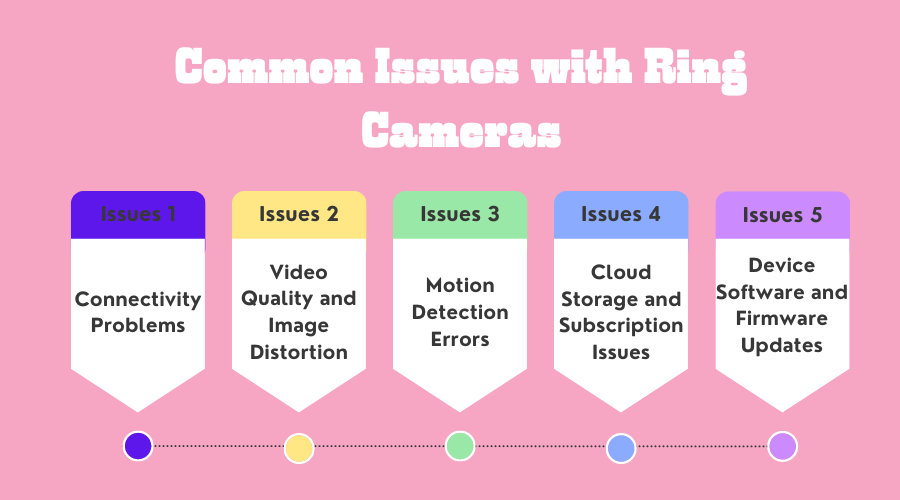
Ring cameras offer a robust and convenient way to monitor your home’s security remotely. However, even the most advanced technology can face connectivity issues from time to time. Here are some problems of ring cameras you can face:
1. Connectivity Problems
One of the most common issues faced by Ring camera users is connectivity problems. Cameras may go offline or have trouble pairing with the Ring app. If the Wi-Fi is not strong or other devices interfere, the camera cannot connect to the app and it can be frustrating.
2. Video Quality and Image Distortion
Another issue that users might encounter is related to video quality. If the video from your Ring camera looks fuzzy, distorted, or unclear, there could be many reasons why. The positioning, signal strength, and environment can affect how clear the footage is.
3. Motion Detection Errors
Ring cameras are equipped with motion sensors to detect movement and send alerts. Sometimes, these sensors give wrong readings. They might say it’s positive when it’s not or miss a positive result. To make motion detection better, change the sensitivity and make sure the camera can see well.
4. Cloud Storage and Subscription Issues
Ring provides cloud storage for saving recorded videos. However, users may experience delays when accessing their footage. You may have questions about subscription plans and how they affect video storage. To fully utilize your Ring camera, it’s crucial to grasp the subtle aspects of these features.
5. Device Software and Firmware Updates
To keep your Ring camera working well, make sure to update the software regularly. But, some users may have difficulty updating the camera’s software or firmware. Outdated software can lead to compatibility issues and potential vulnerabilities.
Ring Camera Troubleshooting Tips
Ring cameras have revolutionized home security by offering remote monitoring and peace of mind. However, like any technology, they might occasionally face hiccups that can disrupt their functionality. In this guide will walk you through effective troubleshooting steps to restore a stable connection
1. Connectivity Troubleshooting
- Check Wi-Fi Signal: Make sure your camera is close to your Wi-Fi router and there aren’t many things blocking them.
- Router Placement: Position your Wi-Fi router in a central location to improve coverage throughout your home.
- Signal Boosters: If you have weak Wi-Fi signals, try using boosters or extenders to make them stronger.
2. Improving Video Quality
- Camera Positioning: Try different camera angles and positions to find the best spot for clear video.
- Signal Strength: If the video isn’t clear, check your Wi-Fi strength and move the camera closer to the router.
3. Enhancing Motion Detection
- Sensitivity Settings: Find the right balance in the Ring app by adjusting the motion sensitivity settings. This helps detect real motion and avoid false alerts.
- Clear Obstructions: Make sure nothing blocks the camera’s view, so it can detect motion accurately.
4. Managing Cloud Storage
- Subscription Clarity: To find the best Ring subscription, explore the various plans and their benefits.
- Accessing Footage: If you have trouble watching saved videos, contact Ring’s customer support for help.
5. Updating Software and Firmware
- Regular Checks: Check for updates in the Ring app regularly. Follow the instructions to update your camera’s software and firmware.
- Resetting Camera: If an update fails, try resetting the camera and attempting the update again.
Preventive Measures of Issues with Ring Cameras
To avoid future issues with your Ring camera, consider implementing these preventive measures:
1. Regular Maintenance
- Camera Lens: Keep the camera lens clean and free from dirt, dust, and debris. A clean lens ensures clear video quality and accurate motion detection.
- Power Source: Ensure that your Ring camera is consistently powered. Check the power source regularly to make sure the camera remains operational.
2. Stay Updated
- Software Updates: Regularly check for software updates in the Ring app. Updates are released regularly. They fix bugs, add security, and improve camera performance.
- Firmware Updates: In addition to software updates, keep an eye out for firmware updates. Firmware updates can address hardware-related issues and enhance overall camera functionality.
3. Optimal Placement
- Wi-Fi Signal Strength: Choose camera locations that have strong Wi-Fi signal coverage. A strong connection is essential for smooth operation and reliable alerts.
- Avoid Obstructions: Ensure that there are no obstacles obstructing the camera’s field of view. Clear away plants, branches, or other objects that could interfere with motion detection.
4. Battery Maintenance (If Applicable)
- Recharge Regularly: If your Ring camera is battery-powered, establish a routine for recharging the battery. Set reminders to charge the battery before it depletes completely.
- Spare Battery: Consider purchasing a spare battery for cameras with replaceable batteries. This way, you can easily swap out batteries without interruptions in coverage.
5. Network Security
- Secure Wi-Fi: Protect your home Wi-Fi network with a strong password. A secure network prevents unauthorized access to your cameras and sensitive data.
- Enable Two-Factor Authentication: Utilize two-factor authentication for your Ring account. To make it even more secure, you need to enter a verification code along with your password.
6. Weatherproofing
- Weather Conditions: If your Ring camera is placed outdoors, ensure it’s properly weatherproofed. Choose camera models designed for outdoor use and protect them from rain, snow, and extreme temperatures.
- Housing Accessories: To stay safe from the weather, use shields or enclosures as extra protection.
7. Regular Testing
- Periodic Checks: Schedule regular tests of your Ring cameras to ensure they’re functioning as expected. Test motion detection, video quality, and connectivity.
- Motion Calibration: Adjust the motion detection settings if your camera’s surroundings change.
Additional Resources
For more help and instructions, visit the Ring Support Center. Also, Check out our other blog posts about ring cameras, and tips on keeping your smart home devices running smoothly.
- “How to Reset Ring Camera – Simple Guide – Guideclever“
- “2 Easy Resetting Procedures of Ring Camera – Reset Like a Pro!“
- “How to Reset Ring Camera without Pressing Button – 2 Smart Ways!“
- “Change The Battery On A Ring Camera – New 5 Tips“
- “What Does the Blue Light on a Ring Camera Mean“
- “How to Charge Ring Camera Battery“
- “Do Ring Cameras Run Off Internet Or Wifi“
- “Best Ring Camera For Apartments – Top 5 Picks“
- “What is the Soft Resetting Procedure for Ring Camera?“
Conclusion
Navigating the realm of home security has never been easier with Ring cameras by your side. You now know that these devices are easy to use and give you control over your property. You may have difficulties, but you can conquer them using the methods we discussed.
Remember, technology is a dynamic landscape that continually evolves. To improve your Ring camera setup, stay updated on common problems and their solutions. Each troubleshooting step brings you closer to a smooth home security experience.
As you use this guide, be proud that you’re using advanced technology to make a safer and more connected home. To fully enjoy Ring cameras and feel at ease, learn about common issues and how to solve them.
Frequently asked questions about common issues and troubleshooting of Ring cameras:
Q1: Why is my Ring camera frequently going offline?
- A: Your Ring camera might go offline because of weak Wi-Fi, other devices interfering, or power disruptions. To troubleshoot, make sure your camera is close to a strong Wi-Fi signal. You can also try using Wi-Fi extenders and check if the power source is stable.
Q2: How can I improve the video quality of my Ring camera?
- A: If you’re experiencing pixelated or distorted video, try repositioning the camera for a clearer line of sight to the Wi-Fi router. Also, make sure there are no obstacles obstructing the camera’s view. Ensuring a strong Wi-Fi connection is crucial for maintaining high-quality video.
Q3: My Ring camera is sending false motion alerts. What should I do?
- A: False motion alerts can happen because of settings, trees, or bugs that move and trigger the sensor. Adjust the motion sensitivity settings in the Ring app and clear any obstructions that might trigger false alarms.
Q4: I’m having trouble accessing stored videos on the cloud. How can I fix this?
- A: To fix video delays, make sure your subscription plan is active and your Wi-Fi is stable. If the issue persists, try logging out and logging back into the Ring app, or reach out to Ring’s customer support for assistance.
Q5: How do I update the software and firmware of my Ring camera?
- A: To update the software and firmware of your Ring camera, open the Ring app and navigate to the device settings. Check for any available updates and follow the prompts to install them. If an update fails, try power cycling the camera and attempting the update again.


