Hey there! Let’s talk about how megapixels impact the file size and storage requirements of photos. It is cool to understand how this works, so let’s dive right in!
Megapixels are like the building blocks of a photo. Your picture will be more detailed and clear the more you have. It is like having more puzzle pieces to create a sharper image.
The file size is how much space your photo occupies on your device. When you have more megapixels, your files get bigger too. It is like having a bigger suitcase with more stuff to pack.
So, here’s the deal: more megapixels mean larger file sizes. You may choose image quality and storage space if you know this source. It is like being the boss of your photos, making sure they look great while managing your storage space.
Ready to dig deeper? Let’s start!
Contents
- 1 What Are Megapixels?
- 2 How Do Megapixels Affect The Resolution Of A Photo?
- 3 How Do Megapixels Affect The File Size Of A Photo?
- 4 How Megapixels Affect Storage Requirements
- 5 Factors That Affect The File Size Of A Photo Other Than Megapixels
- 6 How To Choose The Right Number Of Megapixels For Your Needs
- 7 Tips and Solutions On Megapixels Impact File Size And Storage Requirements Of Photos
- 8 FAQs
- 9 Megapixels Affect File Size And Storage Requirements Of Photos
- 10 Final Say
What Are Megapixels?

Megapixels are a way of counting how many of those dots are in your photo.
The more megapixels you have, your picture will be clearer and more detailed. It’s like having more dots to make a sharper image. So, a camera with 12 megapixels can capture 12 million dots to create a nice, detailed photo.
Remember, more megapixels also mean bigger file sizes. It’s like having a bigger file cabinet to store more documents. So, you’ll need more storage space if you have many high-megapixel photos.
How Do Megapixels Affect The Resolution Of A Photo?
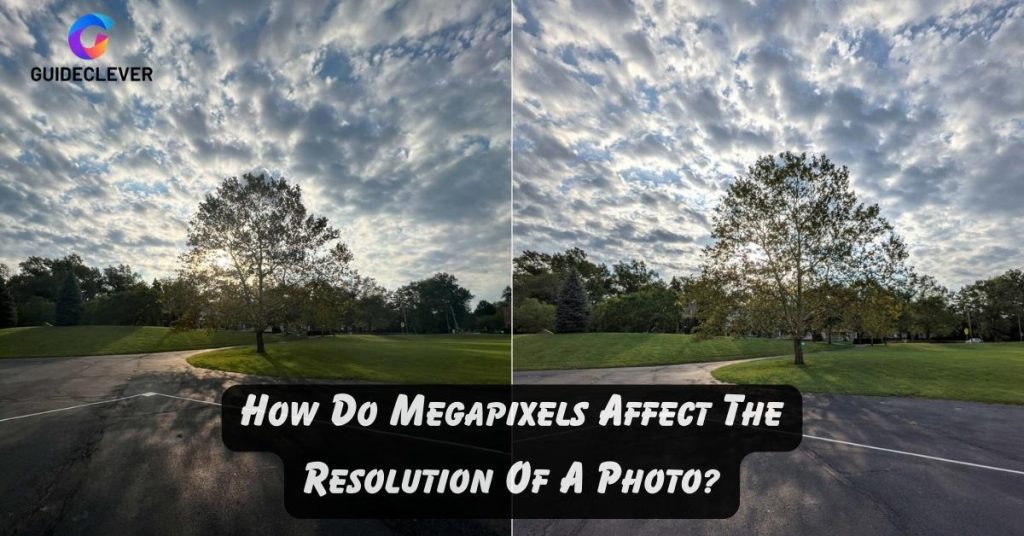
Here’s a simple explanation of how megapixels affect the resolution of a photo:
Megapixels are like building blocks in a photo. More megapixels mean more blocks, resulting in higher resolution. It’s like having more puzzle pieces for a clearer and more detailed picture.
A camera with a higher megapixel count captures more dots (pixels) per inch, giving you sharper images. But if the megapixel count is lower, you get less detail and less sharpness.
So, remember: more megapixels mean higher resolution, which means clearer and more detailed photos. Remember when choosing a camera or deciding on the level of detail you want.
How Do Megapixels Affect The File Size Of A Photo?
About megapixels and file size, here’s the deal: more megapixels equals a bigger file size. It is like having more puzzle pieces to store, which takes up more space. So, if you have an 8-megapixel photo, it’ll be around 24 megabytes. But if you go for 20 megapixels, it jumps to about 60 megabytes. Simple. Just remember, more megapixels mean more space needed to save your photos.
How Megapixels Affect Storage Requirements
More megapixels mean more storage space required for your photos. Think of megapixels as puzzle pieces. The more parts you have, the bigger the puzzle and the more area it takes up. So, if you have a camera with higher megapixels, each photo will need more room to store all those extra pixels. To hold a larger puzzle, it’s like having a larger box. Remember, more megapixels equal more storage space needed for your awesome photos!
Factors That Affect The File Size Of A Photo Other Than Megapixels
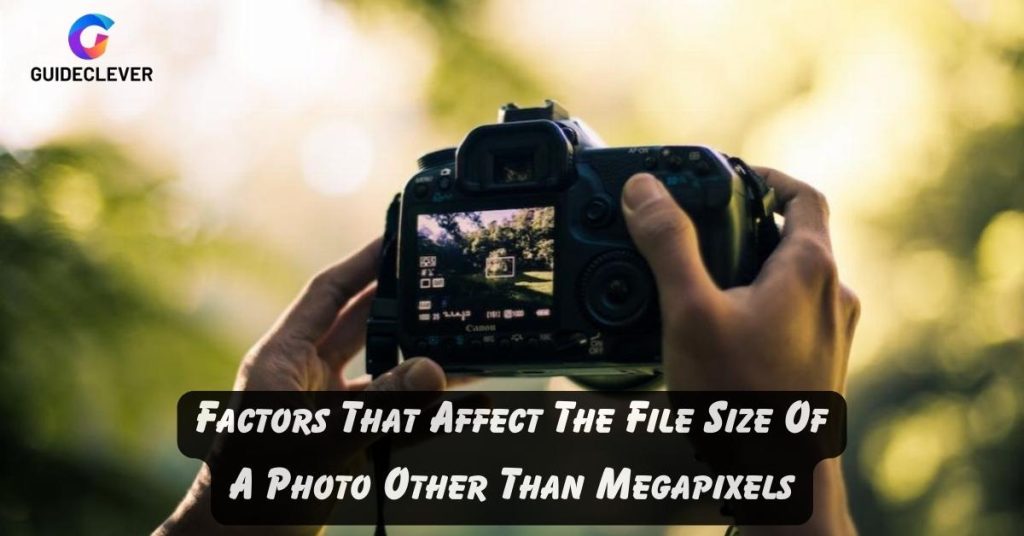
Here are other causes that can affect the file size too. Let’s dive in!
Image Format
First up, we have the image format. It’s like choosing the right outfit for your photo. Different formats like JPEG, PNG, and TIFF use other compression techniques. JPEG, for example, squeezes the file size by sacrificing a bit of image quality. So, PNG and TIFF keep the quality intact but result in larger file sizes. Finding the ideal balance is key.
Compression Level
Compression level is another factor. It’s like adjusting the tightness of your shoelaces. Higher compression levels make the file size smaller. But you might need some image details. Lower compression levels maintain better quality but increase the file size. You have to find that sweet spot!
Color Depth
Color depth is like the paint palette of your photo. Higher color depths give you more shades, making the file size bigger. Lower color depths limit your options but reduce the file size. It’s all about how vivid you want your colors to be.
Image Dimensions
Then there are image dimensions. Think of it as the size of your canvas. Bigger dimensions mean more pixels, which means a larger file size. But you can crop or resize the image to make it smaller without compromising the megapixel count.
Image Content
Now, let’s talk about image content. Complex patterns, rich textures, and lots of colors can bulk up the file size. So, simpler images with fewer details and uniform colors can compress more, resulting in smaller file sizes. It’s like decluttering your photo!
Metadata
Oh, and remember metadata. It’s like the extra baggage your photo carries. Removing or minimizing metadata can shave off some bytes from the file size. It also gives you a leaner image.
Image Editing and Processing
Last, when you edit and process a photo, it can have an impact too. Those adjustments you make, like brightness or contrast, can affect the file size. And if you save the photo many times after editing, it can increase the file size. It’s like adding layers to a cake!
How To Choose The Right Number Of Megapixels For Your Needs

Here is a quick guide on choosing the right number of megapixels:
Purpose
- Determine how you’ll use your photos—online sharing or printing.
Output Size
- For online sharing and digital screens, lower megapixels work fine. But for larger prints, go for more megapixels.
Storage and Processing
- Higher megapixels mean bigger files. So ensure you have enough storage and a powerful computer to handle them.
Budget
- Think about your budget and strike a balance between price and megapixels.
Research
- Look for cameras within your budget, read reviews, and compare image quality.
Tips and Solutions On Megapixels Impact File Size And Storage Requirements Of Photos

You’re thinking of the ones with those megapixels! They can take up a lot of space, so it’s important to consider the best storage options. Here are some things to think about:
Available Storage Space
First off, check how much storage space you have available. Those higher megapixel counts mean larger file sizes, so make sure you have enough room for them. Nobody likes running out of reach!
Cloud Storage
Cloud storage can be a real lifesaver. It’s like having a magical storage space that expands with your needs. Additionally, your images are accessible from anywhere, anytime.
External Hard Drives
It’s like having a portable storage unit for your photos. Just plug it into your computer or other devices, and you’re good to go. They come in all sizes, so pick one with enough capacity to handle those big files.
Backup and Redundancy
Set up regular backups, and keep copies in different places for extra safety. It’s like having a backup key to your photo safe.
Organization and File Management
Keeping things organized is key. Establish a clear folder structure and come up with a naming system for your photos. In this manner, you may quickly and simply locate what you’re looking for.
FAQs
Let us answer some common questions about megapixels and their impact on photographs:
Q: How does a megapixel affect the photographs?
A: Think of megapixels as building blocks in a photo. More megapixels mean more blocks, resulting in more detail and a clearer image. It’s like having more puzzle pieces for a super-detailed picture.
Q: What is the relationship between pixels and file size?
A: Pixels are like dots that make up a photo. More pixels mean more dots, which means more information to store. And that leads to a larger file size. So, high-megapixel images take up more space on your storage device.
Q: Does the number of megapixels matter?
A: Yes! Megapixels are crucial for capturing quality photos. They determine the level of detail and sharpness in your images. But, it is not the sole consideration. Other elements include sensor size, lens quality, and picture processing. It is like having a fancy camera with a cracked lens.
Megapixels Affect File Size And Storage Requirements Of Photos
Final Say
In short, higher megapixels mean bigger file sizes, so make sure you have enough storage space. Back up your photos to avoid any loss. Stay organized with a logical folder structure. Remember that megapixels matter, but sensor size and lens quality are important too. By considering these factors, you can handle megapixels that impact the file size and storage requirements of photos. Please keep it simple, stay organized, and back up those photos!

