Our home security and monitoring systems have changed to match our modern lives as technology gets better. Lots of homeowners use wireless spy cameras to make their homes safer and watch their loved ones. Knowing How to Set Up a Wireless Spy Camera at Home, keeps your property safe. Also, monitors pets, and ensures family safety.
This guide will help you set up a spy camera in your home wirelessly. We will help you choose and set up the right camera for your home security. You can connect it to your smartphone or computer for easy monitoring.
So, let’s dive into the world of wireless spy cameras and discover how to bring added peace of mind to your home.
Contents
How do Wireless Spy Cameras Work?
Wireless spy cameras use a camera lens and sometimes a microphone to record video and audio. The data is sent without cables, usually using Wi-Fi or radio signals. A device like a phone or computer receives the sent information. Users can view and control the recorded video from afar using special apps or websites.
These cameras provide a discreet and flexible surveillance solution, suitable for various applications. Homeowners often use them for security to watch their property when they’re not there. Wireless spy cameras help businesses secretly monitor their premises, employees, and customer interactions.
You can also use them to watch children, and pets, or collect evidence for court. Wireless spy cameras are a convenient way to improve security and surveillance.
Benefits of Using Wireless Spy Cameras at Home!
The benefits of using wireless spy cameras at home can help organize and present information in a visually appealing way. Here’s a table to describe The benefits of using wireless spy cameras at home:
| Benefit | Description |
|---|---|
| 1. Enhanced Security | Wireless spy cameras provide continuous monitoring, allowing you to keep an eye on your home and deter potential intruders. |
| 2. Remote Access | Access camera feeds remotely via smartphones or computers, ensuring you’re aware of what’s happening at home anytime. |
| 3. Evidence Collection | Record footage of incidents, helping with investigations, and providing valuable evidence in case of theft or vandalism. |
| 4. Peace of Mind | Knowing your home is under surveillance offers peace of mind, especially when traveling or away from home. |
| 5. Easy Installation | Wireless cameras are simple to install without the need for complex wiring, making them DIY-friendly. |
| 6. Discreet Monitoring | Spy cameras are often small and inconspicuous, blending into the environment and preventing detection by intruders. |
| 7. Real-time Alerts | Receive notifications on your devices when motion or unusual activity is detected, allowing for immediate action. |
| 8. Child and Pet Monitoring | Keep an eye on children and pets, ensuring their safety and well-being when you’re not in the same room or house. |
| 9. Lower Installation Costs | Wireless systems save money on installation compared to wired alternatives, reducing the overall investment. |
| 10. Scalability | Easily expand your surveillance network by adding more cameras to cover different areas of your property. |
How to Set Up a Wireless Spy Camera at Home?
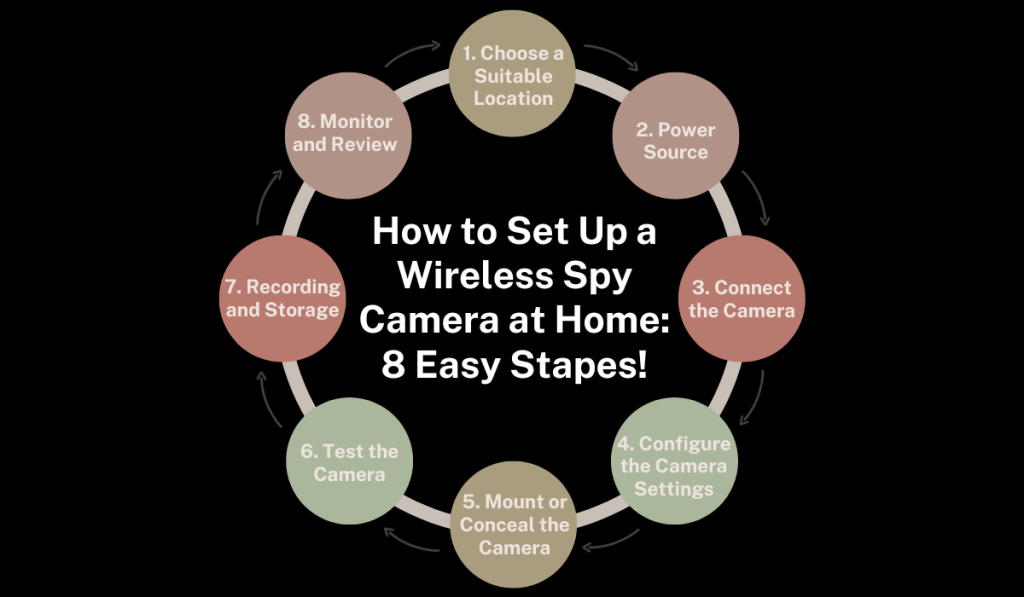
Setting up a wireless spy camera at home can vary depending on the specific camera model you have. Here are a general overview of the steps involved”
1. Choose a Suitable Location:
- Determine the area you want to monitor and select an inconspicuous location for the camera. Ensure it has a clear line of sight to the target area.
2. Power Source:
- Depending on the camera, it may be battery-powered, USB-powered, or require an electrical outlet. Ensure the camera has a reliable power source.
3. Connect the Camera:
- Follow the manufacturer’s instructions to connect the camera to its power source and any necessary adapters.
4. Configure the Camera Settings:
- Most spy cameras come with an accompanying app or software for configuration. Download and install the app on your smartphone or connect the camera to your computer.
- Follow the setup instructions provided with the camera. To set up your camera, connect it to your Wi-Fi network. Adjust settings such as video quality, motion detection, and recording schedules.
5. Mount or Conceal the Camera:
- Position the camera in the chosen location, ensuring it’s hidden from plain view. Spy cameras often come disguised as everyday objects, making them easier to hide.
6. Test the Camera:
- Check the camera’s live feed on your smartphone or computer to verify that it’s capturing the intended area.
7. Recording and Storage:
- If your camera can, set it to save footage on a local storage device or a cloud service.
8. Monitor and Review:
- You can now monitor the camera’s feed remotely using the app or software. Many models allow you to view live footage and access recorded clips.
It's important to note that the use of wireless spy cameras raises ethical and legal concerns, as they can potentially infringe on people's privacy rights. Laws regarding surveillance and privacy vary by location, so it's crucial to research and adhere to applicable regulations when using such devices.
Troubleshooting Common Connectivity Issues:
Dealing with common connection problems can be frustrating. However a step-by-step approach can help you find and fix the issue. Here are some steps to help you troubleshoot common connectivity issues:
- Check Physical Connections: Ensure all cables and power sources are properly connected.
- Restart Devices: Reboot your computer, router, and modem to refresh network settings.
- Check Wi-Fi Signal: Move closer to the router for better Wi-Fi signal strength.
- Update Firmware and Drivers: Keep router firmware and device network drivers up to date.
- Disable and Re-enable: Turn off and on your network connection to reset it.
- Look for Interference: Avoid electronic interference and consider changing Wi-Fi channels.
- Run Troubleshooters: Use built-in network troubleshooters in your operating system.
- Reset Network Settings: As a last resort, reset network settings to defaults.
- Check ISP Status: Contact your Internet Service Provider to check for outages.
- Review Firewall and Security Software: Ensure they’re not blocking your network connections.
- Scan for Malware: Run antivirus and anti-malware scans.
- Test with Another Device: Determine if the issue is device-specific.
- Check DNS Settings: Verify DNS settings are configured correctly.
- Contact Customer Support: Seek assistance from your router, modem, or ISP’s customer support if the problem persists.
Remember that troubleshooting connectivity issues can be a process of elimination. Begin with easy steps and then try harder ones if the problem continues. Patience and methodical testing will often lead to a resolution.
FAQ’s on Set Up a Wireless Spy Camera at Home
Q1: Can wireless cameras work without Internet?
A1: Yes, wireless cameras can work without the Internet. Many wireless cameras operate independently and don’t require an internet connection to function. However, if you want remote access or online storage of footage, an internet connection is necessary. Local storage options like SD cards are available for those without internet access.
Q2: How to set up a spy camera wirelessly with a phone?
A2: To set up a spy camera wirelessly with your phone, follow these general steps:
- Choose a compatible wireless spy camera.
- Install the camera according to the manufacturer’s instructions.
- Download the camera’s dedicated app on your smartphone.
- Connect the camera to your phone via Wi-Fi or Bluetooth through the app.
- Follow the app’s setup wizard to configure your camera settings and connect to your phone.
Q3: How to install a spy camera in your home?
A3: Installing a spy camera in your home involves several steps:
- Choose an inconspicuous location.
- Ensure the camera has a clear line of sight.
- Install the camera according to the manufacturer’s instructions.
- Conceal the camera within an everyday object or behind objects like plants or decorations.
- Connect the camera to a power source.
- If it’s a wireless camera, set up remote access via a smartphone or computer.
A4: Installing a hidden camera in a TV can be tricky and may void warranties. It’s essential to check local laws regarding surveillance. Here’s a general guide:
- Choose a small, discreet camera that fits within your TV.
- Disassemble the TV carefully, if necessary.
- Place the camera in a suitable location within the TV housing.
- Reassemble the TV, ensuring the camera lens has an unobstructed view.
- Connect the camera to a power source and a recording device.
- Conceal cables as needed.
- Test the setup to ensure the camera captures the desired view.
Always respect privacy laws and ethical considerations when installing spy cameras, and be aware of any legal requirements or restrictions in your area.
Conclusion
Now that you’ve finished this guide, you have the knowledge to set up a wireless spy camera at home. You can use it to improve your home security. It also lets you monitor your loved ones or protect your property. Wireless spy cameras bring convenience, flexibility, and peace of mind to a new level.
Remember that with great power comes great responsibility. Always respect privacy laws and ethical considerations when using spy cameras. Make sure you know the laws and rules in your area before using this technology.
Installing and using a wireless spy camera can give you peace of mind at home. So, go ahead and take the steps outlined in this guide to make your home a safer and more secure place.


