To record and keep track of life’s most priceless seconds, cameras are indispensable. One of the many common issues and troubleshooting tips to camera shutters, which is essential for taking pictures. The shutter of the camera determines how long light is allowed to enter the camera. It lets you take pictures that are breathtaking.
Yet, camera shutters are prone to malfunctions just like any other mechanical part.
In this article, we will explore some common problems associated with camera shutters. It will provide troubleshooting tips to help you resolve them.
Let’s dive into this!
Contents
What to Know About Camera Shutters
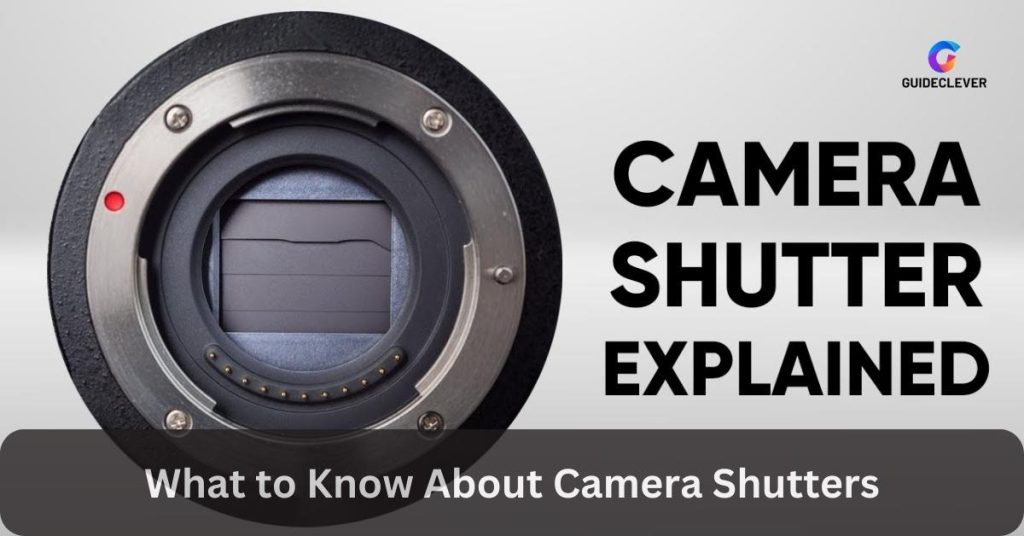
Let’s take a quick look at how camera shutters work before we talk about common problems and how to fix them. The shutter of a camera has two covers that open and close to control how much light gets to the picture sensor.
The initial curtain opens when the shutter is pressed, letting in light.
The following curtain drops after a certain amount of time, finishing the exposure. If you know the fundamentals of camera shutters, you can fix (shutter work) any issues that may arise.
Common Issues with Camera Shutters

Shutter Lag
The time it takes for the camera to take a picture after you push the shutter button is called shutter lag. When photographing moving objects or crucial moments, this lag might cause you to lose the shot. There are numerous potential causes of shutter lag, including
- Slow Autofocus Speed,
- Slow Camera Processing, Or
- Even A Slow Camera type
Slow Shutter Speeds
Slow shutter rates are another typical problem that may cause fuzzy photographs. It is particularly noticeable in low light or while photographing moving things. Slow shutter speeds might be the consequence of improper settings for the camera, such as;
- A low ISO or
- A narrow aperture.
As well as show a problem with the shutter operation.
Stuck Shutter
When the camera’s shutter becomes jammed, it becomes impossible to open or close the shutter. Overexposed or dark photos may arise from this problem. A jammed shutter can be caused by things like these factors;
- Dirt or dust stopping the shutter blades,
- Mechanical problems, or
- Electrical problems.
Inconsistent Shutter Timing
The shutter speeds of cameras may be incompatible, even when using identical settings for each photo. Mechanical flaws, worn-out shutter parts, or software issues could be to blame. It may seriously impair your shooting production.
Shutter Error Messages
There may be moments when your camera shows a shutter-related error message. These notifications could be caused by a problem with the camera, such as;
- A bad link, or
- Any other technical problem.
It is essential to pay attention to these alerts and take steps to address the issues they raise.
Troubleshooting Tips on Camera Shutters
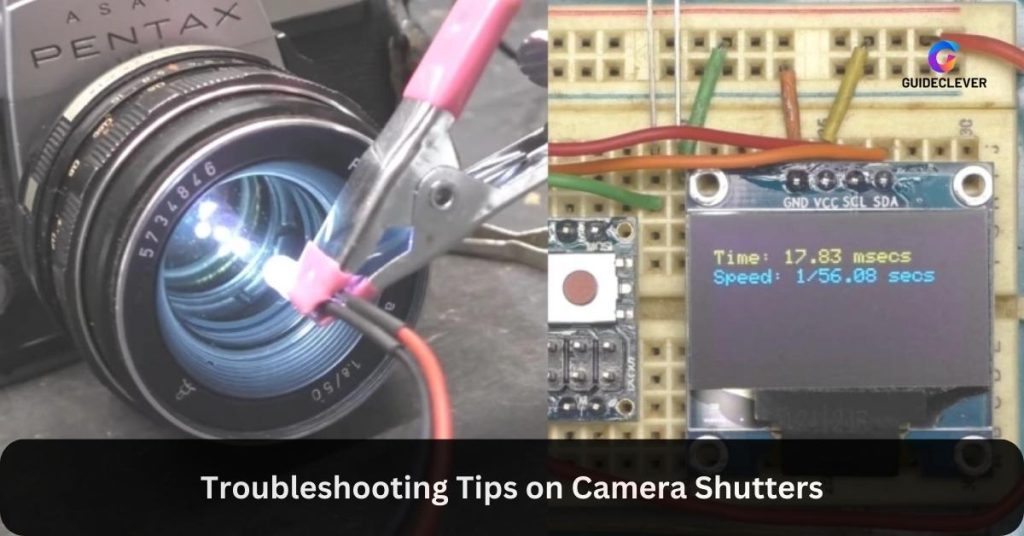
Now that we’ve looked at some of the most frequent camera shutter (Breaks) difficulties, we can talk about how to fix them.
Check the Battery Level
Make sure your camera has enough juice to last. When the batteries are low, the device doesn’t work as well, and the photo flash might not work. If the power source is low, replace it or charge it. so it can operate at its best.
Clean the Shutter Mechanism
As time passes, a camera’s shutter function may get clogged with dirt, grit, and debris. It can cause malfunctions or make the blades jam. Use a blower or a soft brush to get rid of any dirt or dust that is keeping the shutter from closing easily. Avoid using liquids or excessive force that could potentially crack the fragile parts.
Reset Camera Settings
Incorrect camera settings may also cause problems with the shutter. If you made a mistake when setting up your camera, you might be able to fix it by going back to its original settings. See the user instructions that came with the camera to find out how to reset it to the original settings.
Update Firmware
Manufacturers of cameras often publish firmware upgrades to fix existing problems. Then enhance the devices’ functionality. If your camera has a firmware update available, you can find it on the manufacturer’s website. If your camera shutter won’t work because of problems with connection or software. Then be sure to update the latest firmware by following the included guidelines.
Seek Professional Assistance
If you have already tried the solutions and your camera shutter continues to malfunction. It is recommended that you contact a specialist. If you want your camera checked out and fixed properly. Then you should call the manufacturer or go to an authorized service shop. Qualified technicians are capable of effectively diagnosing complex shutter issues.
FAQs on common issues and troubleshooting tips to camera shutters
Can I clean the camera shutter myself?
The camera’s shutter system is sensitive. Someone who is familiar with the camera’s inner workings must carefully clean it. To prevent making things worse, it’s best to get some help from an expert.
How often should I update my camera’s firmware?
In particular when new versions are released by the manufacturer. Then it is recommended to check for firmware upgrades on a regular basis. Bugs, sluggishness, and incompatibilities are often addressed in upgrades.
Why is my camera showing a “shutter error” message?
The camera’s shutter has malfunctioned if you get the “shutter error” notice. Possible causes include the following:
- Mechanical Failure,
- Electrical Malfunction, Or
- Connection Concerns.
For information on how to fix this particular problem, please see the camera’s instruction manual or get in touch with customer care.
Can a slow shutter speed be fixed without professional assistance?
For better results when taken with a slow shutter speed, it may be necessary to change the camera’s settings or use a tripod.
If the condition continues, though, you should see an expert so they can rule out any serious causes.
How can I prevent dust and debris from affecting the camera shutter?
Whenever not in use, your camera should be kept in a cool, dry, and dust-free place. The risk of dust and debris reaching the camera body and harming the shutter function. Wearing lens covers and keeping the bag closed may help to reduce it.
Final Thoughts and Recommendations
Shutters(Differences)in cameras serve an essential purpose in taking great photos. But they are subject to many problems. Having a firm grasp of the most commonly encountered issues as well as the means by which they may be remedied. It will equip you to have a problem-free photographic journey.
Keep the shutter system clean, use the latest firmware, and get expert assistance if you need it. If you take care of your camera well and fix any problems with the shutter right away, it will last you for many years.


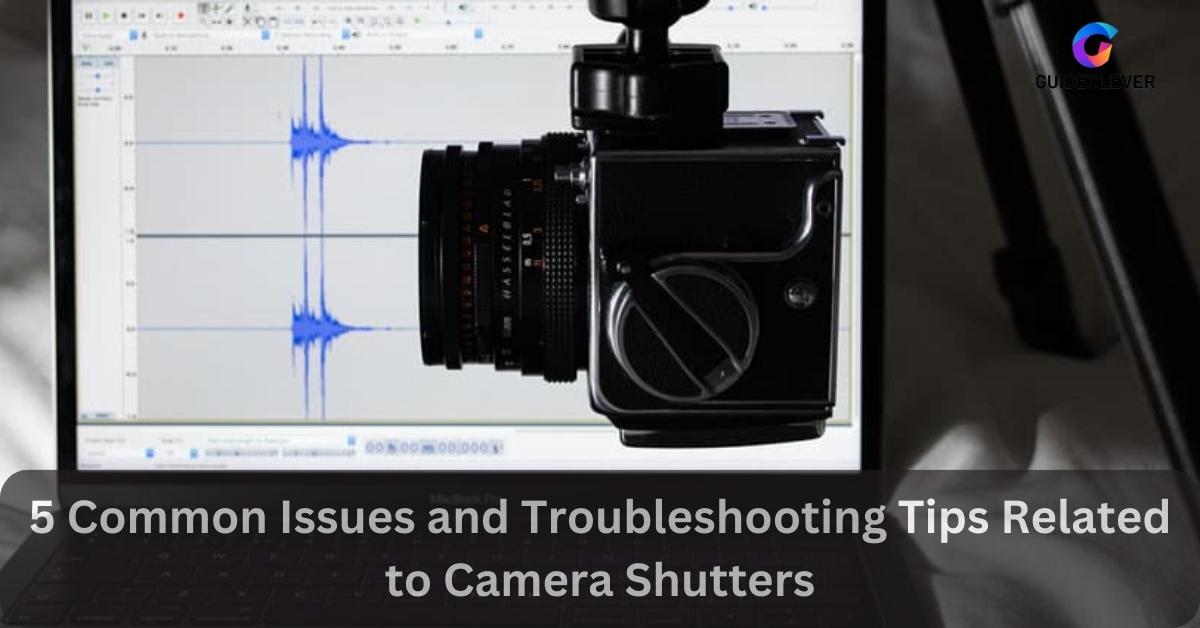
4 thoughts on “5 Common Issues and Troubleshooting Tips on Camera Shutters”