Engaging with your YouTube audience is important because content creation is always changing. To connect with your viewers, use a Facecam to show yourself on-screen during your videos. A Facecam adds a human touch to your content. It lets you express emotions, share reactions, and create an immersive viewing experience.
The quality of your Facecam footage affects how your audience sees your content. To look professional, many YouTubers use special cameras for Facecam.
This guide will teach you about Facecam cameras. Professional YouTubers use them. Also, best Facecam options, and essential equipment and techniques for your YouTube channel. If you’re new to video editing or experienced and want to improve, this guide is for you. It will help you set up a great Facecam for your YouTube videos.
Contents
- 1 Consider to Choose the Right YouTuber Facecam
- 2 Types of Cameras for YouTube Facecam
- 3 What Cameras do YouTubers Use for Facecam?
- 4 The Best Facecam for YouTube Videos Comparison Chart
- 5 Additional Equipment and Accessories for YouTube Facecam
- 6 Setting Up Your YouTube Facecam
- 7 Tips for Optimal YouTube Facecam Performance
- 8 Conclusion
Consider to Choose the Right YouTuber Facecam
Before diving into camera options, it’s crucial to understand your specific requirements. Consider factors like:
- Budget: Cameras come in a wide price range. Determine how much you’re willing to invest.
- Video Quality: Decide on the level of video quality you want. Do you need 1080p or 4K resolution?
- Portability: Will you be using the camera solely for Facecam. Do you want a camera that can also serve other purposes?
- Low-Light Performance: If you plan to record in low-light conditions, you’ll need a camera with good low-light capabilities.
Types of Cameras for YouTube Facecam
1. Webcam:
Many YouTubers, especially beginners or those on a tight budget, often choose webcams. Webcams are compact, affordable, and easy to use. These cameras are perfect for making video calls and streaming. They are also great for recording Facecam videos.
Pros:
- Cost-effective
- Plug-and-play
- Compact and portable
Cons:
- Limited customization
- Quality limitations
2. Mirrorless/DSLR Camera:
Mirrorless and DSLR cameras are known for their exceptional image quality and versatility. Mirrorless and DSLR cameras are traditionally used by professional photographers and videographers. However, they have become increasingly popular among YouTubers looking to elevate their content.
Pros:
- Outstanding image quality
- Full manual control
- Versatility
Cons:
- Can be expensive
- Complexity
3. Camcorder:
Camcorders are made for recording videos and have special features for videography. Camcorders are dedicated video cameras known for their ease of use and video-centric features. They come in various sizes and price ranges.
Pros:
- Video-centric
- User-friendly
- Zoom capabilities
Cons:
- Limited photography capabilities
- Size and weight
When choosing a camera for your YouTube Facecam. think about your budget, goals, and preferences. When deciding, think about image quality, versatility, and ease of use. Each camera type has its advantages, so pick the one that aligns with your content creation needs.
What Cameras do YouTubers Use for Facecam?
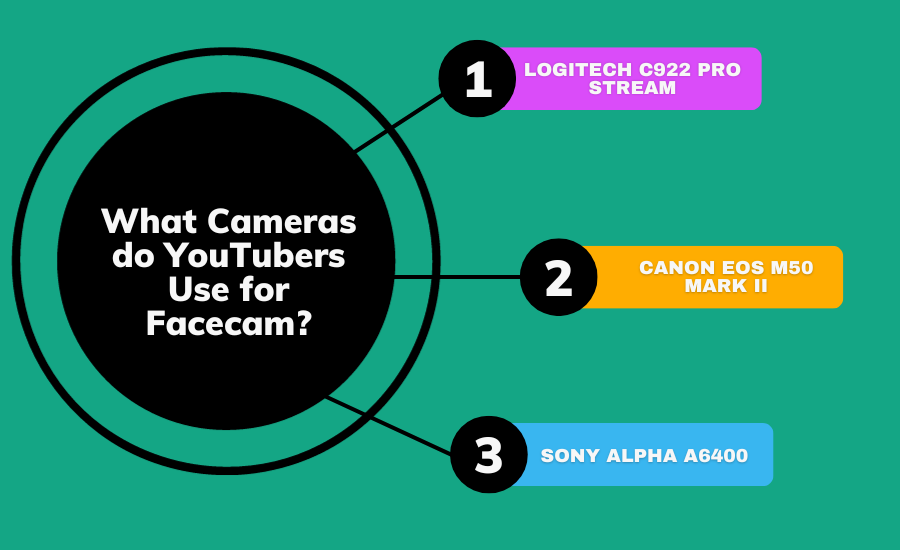
YouTubers often use a variety of cameras for facecam recordings, depending on their budget and preferences. Here are some common camera choices for facecam videos:
01. Logitech C922 Pro Stream

Unleash your streaming potential with the Logitech C922 Pro Stream webcam. It offers stunning Full HD 1080p video at 30fps, ensuring crystal-clear visuals. With dynamic background replacement, you can personalize your backdrop effortlessly. The premium autofocus keeps you sharp, even in fast-paced content creation.
With two microphones that capture sound from all directions. It records your voice clearly without extra equipment. Compatible with popular streaming software, setup is a breeze. The Logitech C922 Pro Stream webcam gives you exceptional video quality.
Logitech C922 Pro Stream Key futures:
- Full HD 1080p video at 30fps for crystal-clear visuals
- Dynamic background replacement for personalized backdrops
- Premium autofocus ensures sharpness in fast-paced content
- Dual omnidirectional microphones capture rich stereo sound
- Compatible with popular streaming software for easy setup
| Pros | Cons |
|---|---|
| 1. Full HD 1080p video at 30fps | 1. Higher cost compared to basic webcams |
| 2. Dynamic background replacement | 2. May not match the quality of high-end cameras |
| 3. Premium autofocus | |
| 4. Dual omnidirectional microphones | |
| 5. Compatible with popular software |
Our Opinion: Users rave about the Logitech C922 Pro Stream webcam. People like that the video is clear, the backgrounds can be changed, and it's easy to set up with popular software. The autofocus and microphones are great, but some think the webcam is too expensive. Overall, it's a top choice for YouTubers.
02. Canon EOS M50 Mark II

Elevate your photography and videography game with the Canon EOS M50 Mark II. The mirrorless camera is great for content creators and enthusiasts. Because it captures stunning 4K video and high-resolution photos.
The small size and touchscreen make it easy to use, and the autofocus helps capture clear photos. It has Wi-Fi and can stream, making it great for capturing and sharing moments easily. Discover endless possibilities with the Canon EOS M50 Mark II.
Canon EOS M50 Mark II Key futures:
- Stunning 4K video and high-resolution photos
- Compact and portable mirrorless design
- Articulating touchscreen for flexible shooting
- Fast and accurate autofocus for sharp shots
- Built-in Wi-Fi and streaming capabilities for seamless sharing
| Pros | Cons |
|---|---|
| 1. Stunning 4K video and high-res photos | 1. Limited lens options for the M50 series |
| 2. Compact and portable mirrorless design | 2. Limited touchscreen functionality |
| 3. Articulating touchscreen for flexibility | |
| 4. Fast and accurate autofocus | |
| 5. Built-in Wi-Fi and streaming capabilities |
Our Opinion: YouTubers adore the Canon EOS M50 Mark II for its ability to record stunning 4K videos. . Its compact design and versatile touchscreen enhance usability, while fast autofocus impresses. Some users wish for more lens options, but overall, it's a top choice for creative enthusiasts.
03. Sony Alpha a6400

Introducing the Sony Alpha a6400, a camera for photography and video lovers. This compact powerhouse boasts a 24.2MP APS-C sensor, delivering stunning image quality. It records 4K videos and has great autofocus for capturing cinematic moments.
The touchscreen can tilt. It shoots fast. It works with many lenses. Professionals and hobbyists both love it. Take your content to the next level with the Sony Alpha a6400, a camera built for excellence.
Sony Alpha a6400 Key futures:
- 24.2MP APS-C sensor for exceptional image quality
- 4K video recording capability for cinematic footage
- Advanced autofocus technology for precision
- Tiltable touchscreen for easy framing and navigation
- High-speed shooting and compatibility with a wide range of lenses
| Pros | Cons |
|---|---|
| 1. High-resolution 24.2MP APS-C sensor | 1. Lack of in-body image stabilization |
| 2. 4K video recording for cinematic footage | 2. Limited touchscreen functionality |
| 3. Advanced autofocus technology | |
| 4. Tiltable touchscreen for easy use |
Our Opinion: The Sony Alpha a6400 is praised by users for its excellent 24.2MP sensor. It produces high-quality images. Photographers and videographers love its 4K video abilities and advanced autofocus technology. However, some people want a camera that stabilizes images from within the body. A few people think the touchscreen is not very versatile. Overall, it's a versatile tool for creatives.
The Best Facecam for YouTube Videos Comparison Chart
Here’s a comparative chart for the Best three Facecam, highlighting their types, ratings, prices, and key features:
| Facecam | Type | Ratings | Price | Key Features |
|---|---|---|---|---|
| Logitech C922 Pro Stream | Webcam | 4.5 out of 5 stars | $99.99 | Full HD 1080p video, Background replacement, Autofocus, Dual microphones, Software compatibility |
| Canon EOS M50 Mark II | Mirrorless | 4.7 out of 5 stars | $699.00 (body) | 4K video, Flip-out touchscreen, Fast autofocus, Compact design, Wi-Fi and streaming capabilities |
| Sony Alpha a6400 | Mirrorless | 4.6 out of 5 stars | $899.99 (body) | 24.2MP APS-C sensor, 4K video, Advanced autofocus, Tiltable touchscreen, High-speed shooting |
Please note that prices may vary depending on additional accessories or kit options.
Additional Equipment and Accessories for YouTube Facecam
To create a professional YouTuber Facecam setup, consider these accessories:
- Lighting: Proper lighting is crucial for a clear and well-lit image. Invest in softbox lights or ring lights for even and flattering illumination.
- Tripods and Mounts: Use a stable tripod or mount to ensure your camera stays in place.
- Microphones: For better audio quality, use an external microphone. like a USB condenser mic or a lapel microphone.
Setting Up Your YouTube Facecam
Once you’ve chosen your camera and accessories, follow these steps to set up your Facecam:
- Position your camera at eye level or slightly above.
- Ensure good lighting with no harsh shadows.
- Frame your shot properly, leaving enough space around your face.
- Set your camera to the desired video resolution and frame rate.
- Check the focus and exposure settings.
Tips for Optimal YouTube Facecam Performance
- Use a neutral background or a backdrop that fits your channel’s branding.
- Maintain eye contact with the camera to connect with your viewers.
- Keep your face well-lit but avoid overexposing it.
- Test your equipment and settings before recording or streaming.
Conclusion
As we finish talking about the cameras YouTubers use for Facecam. We hope you learned useful tips to make interesting videos. Remember, your choice of camera is not just a tool; it’s a gateway to connecting with your audience on a deeper level.
To succeed as a content creator, first identify your needs. Then, select a budget-friendly webcam, a versatile mirrorless camera, or a dedicated camcorder. To make your YouTube videos better, pick the right gear, study lighting, and work on how you appear on camera.
Whether you’re sharing gaming adventures, giving tutorials, or expressing your thoughts. your Facecam connects with viewers. Embrace the power of visual connection, and let your authenticity shine through.
Additional Resources (Optional)
- What Camera Do Youtubers Use For Gaming
- What Cameras do YouTubers Use for Videos: YouTuber Secrets!
- What Camera Do Most Vloggers Use
- How to Set Up Your Camera for Live Streaming on YouTube?
Now that you know a lot about Facecam cameras, it's time to make a smart choice and improve your YouTube videos.


