If you have a camera with an infrared (IR) mode and it’s not working, there could be several possible causes. It might be due to the physical placement of the camera. A lack of power supply or certain settings that are incorrectly configured. In this article, we’ll look at the various issues that can prevent your infrared camera not working. Offer some solutions to help you get it back up and running. Let’s explore the world of infrared technologies now. Uncover the solutions to restore your camera’s infrared capabilities.
Contents
How Infrared Technology Works in Cameras

Infrared technology allows cameras to capture images in low-light conditions. It works by using infrared light. Which is invisible to the naked eye but can sens by the camera’s image sensor. The camera then transforms this intangible light into visuals that can be seen on our screens. This allows us to take pictures even when little or no visible light is available. The infrared light also helps cameras focus better in low light conditions. Resulting in clearer images with reduced noise and blur. In some cases, cameras can equip with an extra LED flash for additional illumination when needed. This ensures that the camera has enough lighting even in complete darkness. Photographers can capture stunning images even in the most challenging environments.
Common Issues with Camera Infrared

Missing Foam Ring
The foam ring around your camera’s lens can help reduce glare and improve image quality. When this foam ring is missing or if it has been damaged. The infrared light can be blocked from entering the camera. It results in a lack of visibility and detail in your images. To fix this issue, replace the foam ring or repair it if it has been damaged. This should help restore your camera’s infrared capabilities.
Improper Placement of Foam Ring
Sometimes, the foam ring may need to be correctly placed on the lens. This can also lead to a need for more visibility and detail in your images. To fix this issue, properly reposition the foam ring to align with the lens. This should help restore your camera’s infrared capabilities.
Plastic Film on Glass
Sometimes, a plastic film may be applied to the glass lens of your camera. This film can act as a barrier and block out infrared light from entering the camera. Remove the plastic film so that the camera can receive an adequate amount of infrared light.
Obstruction on Glass Lens
If there is an obstruction on the lens of your camera. This can block out infrared light from entering the camera. Remove any debris or obstacles from the glass lens to fix this issue. This should help restore your camera’s infrared capabilities.
Infrared Glare
Infrared light is highly reflective and can cause glare in your images. This will result in a lack of visibility and detail in your pictures. Use a lens hood or any other type of filter to help the camera’s exposure to infrared light should diminish. This should help restore your camera’s infrared capabilities.
Infrared Reflection
Sometimes, infrared light can reflect off other objects and enter the camera. This will cause a lack of visibility and detail in your images. To reduce this issue, avoid having reflective surfaces near the camera. This will help cut any interference from the reflected infrared light. Power Supply IssuesIf your camera needs to receive more power. This can also cause infrared not to work. Make sure that your camera is connected to a reliable power source. Use fresh batteries to ensure enough energy for the infrared mode to work properly.
Infrared Obstruction
If there is an obstruction near the camera. This could be blocking out infrared light from entering the lens. To fix this, remove any objects obstructing the camera’s view. This should help restore your camera’s infrared capabilities.
Infrared On Camera Troubleshooting Steps

01 Step: Physical inspection
To begin troubleshooting your camera’s infrared capabilities. Start by performing a physical inspection. Look for any signs of damage or obstructions that may block the infrared light from entering the lens. Make sure all components are clean and free of dirt and debris. Be sure to check that the foam ring correctly aligns with the lens as well.
02 Step: Power Supply Check
Next, check your camera’s power supply. Make sure that it connects to a reliable power source. Use fresh batteries if needed, and ensure the camera has enough energy for the infrared mode to work properly. If taking any of these methods doesn’t help. Try resetting the camera. This should help restore your camera’s infrared capabilities.
03 Step: Software analysis
Take a look at the camera’s settings and configuration. Make sure that all the infrared-related settings are correctly configured. If taking any of these methods doesn’t help. This should help restore your camera’s infrared capabilities.
04 Step: Test with different infrared devices
Try testing the camera with different infrared devices. Make sure that the devices are compatible with your camera. They give up sufficient light for the camera to detect. This should help you determine whether the camera or the infrared device is the issue.
05 Step: Professional assistance
If none of these steps resolve the issue, contact a professional for help. They might be able to identify the issue and resolve it. It will help restore your camera’s infrared capabilities. Having your camera serviced by a professional is often the best action. When it comes to complex issues like this.
By following these troubleshooting steps. You should be able to get your camera’s infrared capabilities working correctly again. This can help you capture stunning images even in the most challenging environments. With these tips, you can ensure that your camera can make the most out of its infrared capabilities.
Preventive Measures for Infrared on Camera
To prevent issues with your camera’s infrared capabilities. Regularly checking the foam ring for damage or improper placement is important. Ensure the lens is free of plastic film, debris, and other obstructions. It can block infrared light from entering the camera. Additionally, ensure that your camera has an adequate power source. All the infrared-related settings are correctly configured.
Lastly, if you experience any issues with your camera’s infrared capabilities. Taking these preventive measures can help ensure. Your camera’s infrared capabilities remain in optimal working condition.
Final Thought
Having a camera that doesn’t work properly with infrared can be extremely frustrating. But, by following the troubleshooting steps outlined above. You can get your camera’s infrared capabilities working correctly again. Taking preventive measures such as checking for obstructions on the lens and ensuring. The power supply is adequate and can also help to ensure. Your camera’s infrared capabilities remain in optimal working condition. With the appropriate information and enough patience. You can ensure your camera can make the most out of its infrared capabilities.


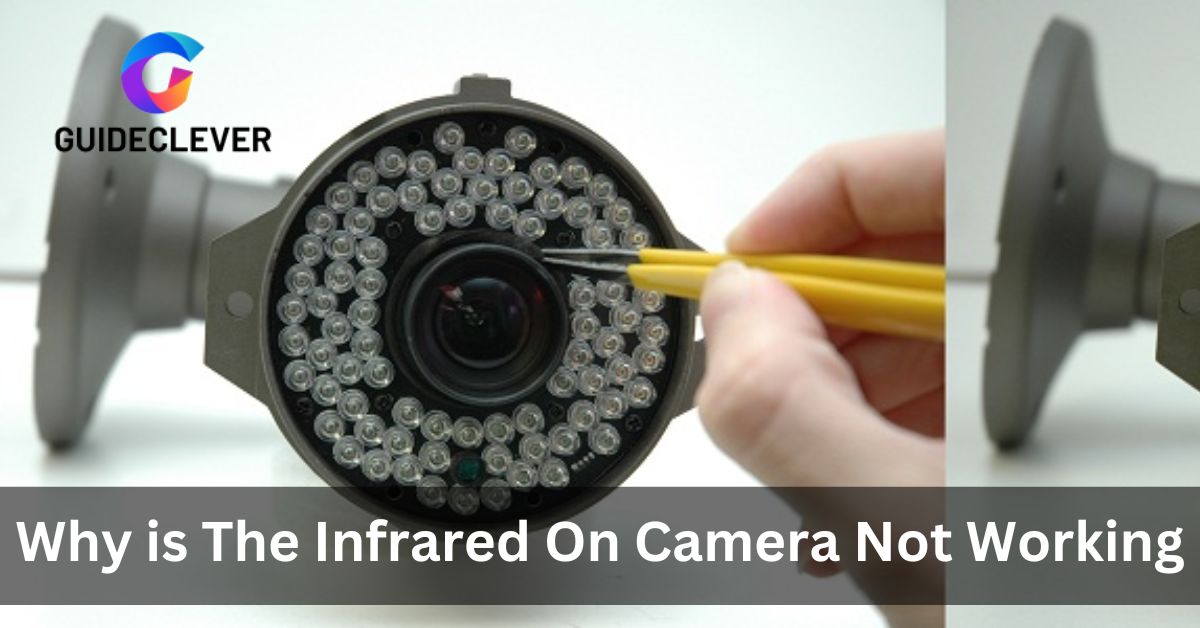
4 thoughts on “Why is The Infrared On Camera Not Working – Exclusive Guide”