Keeping our homes and loved ones safe is now more critical than ever in our fast-changing world. Meet Arlo, a well-known name in home security cameras.
Homeowners worldwide trust Arlo for its advanced technology and versatile products. Arlo has a solution for you, whether you want to watch your porch, family, or property.
This guide looks at various Arlo Camera Models and how they charge to meet security needs. We’ll look at the Essential Series and the Ultra Series cameras. You can choose which one suits you best.
Contents
- 1 Overview of Arlo Camera Models
- 2 3. Arlo Ultra Series:
- 3 4. Arlo Go:
- 4 Understanding the Arlo Cameras Charging Process
- 5 Tips for Arlo Camera Efficient Charging
- 6 Arlo Cameras Troubleshooting Common Charging Issues
- 7 Arlo Cambers Maintenance and Care
- 8 Conclusion
- 9 FAQs on Arlo Camera Models and Charging Process
- 9.1 Q1: What are the different Arlo camera models available, and how do I choose the right one for my needs?
- 9.2 Q2: What types of batteries do Arlo cameras use, and how do I maximize their battery life?
- 9.3 Q3: Can I use third-party chargers and cables for my Arlo cameras, or should I stick to the provided ones?
- 9.4 Q4: Are there any firmware updates for Arlo cameras, and why should I keep them up-to-date?
- 9.5 Q5: What should I do if my Arlo camera is not charging or charging too slowly?
Overview of Arlo Camera Models
Arlo cameras are renowned for their versatility and quality. Before we start charging, let’s first learn about the different Arlo camera models.
| Arlo Camera Model | Arlo Camera Common Uses |
|---|---|
| Arlo Essential Series | 1. Basic home monitoring |
| 2. Monitoring entrances and small spaces | |
| 3. Budget-friendly security solution | |
| Arlo Pro Series | 1. Advanced security needs |
| 2. Two-way communication with visitors | |
| 3. Reducing ongoing costs with rechargeable batteries | |
| Arlo Ultra Series | 1. Capturing high-resolution and detailed footage |
| 2. Monitoring larger outdoor areas | |
| 3. Ensuring security even in challenging lighting | |
| Arlo Go | 1. Remote properties monitoring |
| 2. Construction site security | |
| 3. Locations without traditional Wi-Fi access | |
| Arlo Q Series | 1. Monitoring the interior of homes |
| 2. Keeping an eye on pets and family members | |
| 3. High-definition video and audio indoors |
1. Arlo Essential Series:
The Arlo Essential Series is great for people who want simple and effective home monitoring. These cameras have security features. They are a good choice for homeowners who want to save money.
Key Features:
- HD Video: Essential Series cameras have clear HD video, so you can capture important details.
- Motion Detection: Devices can detect motion and notify you if something appears suspicious.
- Night Vision: Night Vision cameras can see in the dark. That allows surveillance in low-light conditions.
Ideal For: Basic home monitoring to watch entrances or as a budget-friendly security solution.
2. Arlo Pro Series:
The Arlo Pro Series is safer because it has more advanced features than the Essential Series.
Key Features:
- Two-Way Audio: The camera has microphones and speakers so you can talk to people nearby.
- Rechargeable Batteries: These cameras have rechargeable batteries, so you don’t need to change them frequently.
- Wire-Free Design: The wire-free design makes installation easy and flexible.
Ideal For: Security options and saving money. such as talking to visitors and saving money with rechargeable batteries.
3. Arlo Ultra Series:
The Arlo Ultra Series is an excellent security camera. It has high-quality video and advanced features.
Key Features:
- 4K Video Quality: Their 4K videos are clear and detailed, making the footage look stunning.
- High Dynamic Range (HDR): HDR support ensures clear and detailed videos. Even in challenging lighting conditions.
- Enhanced Night Vision: This series has improved night vision for better performance in the dark.
Ideal For: Those who want the best video quality and advanced features, even in tough lighting.
4. Arlo Go:
The Arlo Go is a special mobile camera that works well in places without Wi-Fi.
Key Features:
- 4G LTE Connectivity: Arlo Go uses a cellular network for 4G LTE Connectivity. You can place it in remote locations or areas without Wi-Fi.
- Wire-Free and Mobile: This camera has no wires and can be easily moved. It’s great for temporary monitoring.
- Weather-Resistant: Arlo Go is made for outdoor use and is a strong choice for remote security.
Ideal For: Monitoring remote properties, construction sites. Or any location where traditional Wi-Fi isn’t feasible.
5. Arlo Q Series:
The Arlo Q Series is made for indoor use. It has high-definition video and extra features for convenience.
Key Features:
- Indoor Use: These cameras are made for indoor use only and cannot be used outdoors.
- HD Video with Audio: Experience HD video and two-way audio to see and talk to people in your home.
- Advanced Motion Detection: The Q Series has better motion detection. So it can give more accurate alerts.
Ideal For: Monitoring the interior of your home, keeping an eye on pets, or checking in on family members.
When deciding on an Arlo camera, consider if you need it for indoors or outdoors, its features, and quality. Take time to evaluate your needs and choose the model that fits your security and budget.
Understanding the Arlo Cameras Charging Process
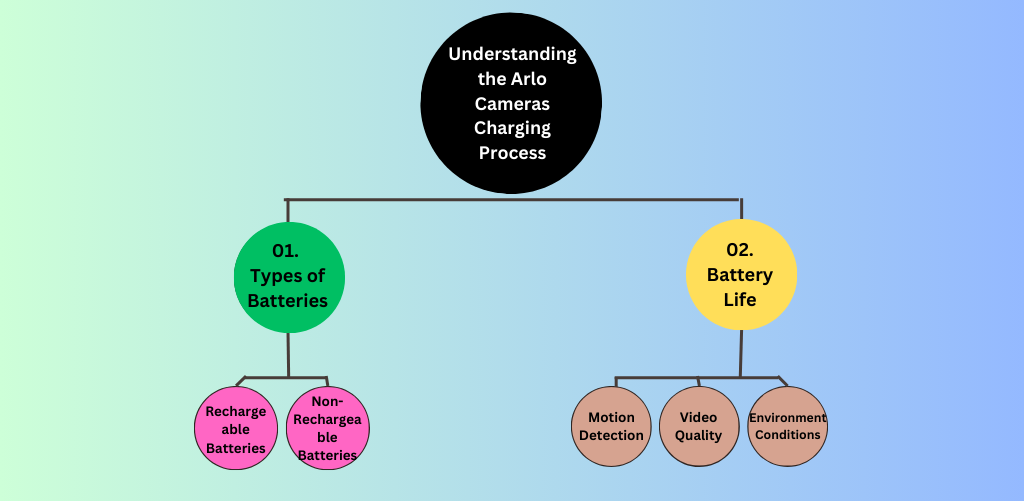
To keep your Arlo cameras working properly, you must take good care of the battery. Let’s explore the charging process:
01. Types of Batteries:
Arlo cameras come with the option of using either rechargeable or non-rechargeable batteries.
- Rechargeable Batteries: These batteries are not only cost-effective but also environmentally friendly. You can recharge and reuse them multiple times, reducing waste and long-term costs.
- Non-Rechargeable Batteries: In contrast, non-rechargeable batteries must be replaced once they are depleted. Although they need less upkeep, they may not be as cost-effective or eco-friendly in the future.
02. Battery Life:
The battery life of Arlo cameras can change based on how you use them, the type of camera, and the surroundings. Understanding your camera’s battery life is crucial for planning charging intervals effectively.
Typically, Arlo cameras can operate for several months on a single charge, but this can vary. Some factors that affect battery life include:
- Frequency of Motion Detection: Cameras lose battery power quickly when detecting motion often.
- Video Quality: Higher-resolution settings can consume more power.
- Environmental Conditions: Extreme temperatures, both hot and cold, can impact battery performance.
To extend your Arlo camera's battery life, adjust settings and use it wisely for security. Use the Arlo app often to check the battery status. This helps plan when to recharge or replace it.
Tips for Arlo Camera Efficient Charging
To make your Arlo camera’s battery last longer and charge less often, try these tips:
1. Adjust Motion Detection Settings:
Motion detection uses a lot of your camera’s battery, especially in busy places. To reduce unnecessary activations:
- Customize Detection Zones: Use the Arlo app to set up special areas where motion will be detected. Exclude areas with frequent, non-security-related movement.
- Adjust Sensitivity: Modify the motion sensitivity settings to detect only significant movement.
- Set Schedules: If possible, create schedules for when your camera is active. For instance, you may not need motion detection during daylight hours when you’re at home.
2. OPT for Lower Video Quality:
High-resolution video quality can consume more power. Consider adjusting video settings based on your surveillance needs:
- Resolution: Lower the video resolution when high detail isn’t necessary. This can significantly extend battery life.
- Frame Rate: Lowering the frame rate can save power and keep surveillance quality good.
3. Enable Power-Saving Features:
Arlo cameras often come with power-saving features designed to extend battery life:
- Sleep Mode: When your camera is not being used, you can save energy by enabling sleep mode. The camera will wake up when motion is detected.
- Scheduled Power Off/On: Set specific times for your camera to power down and restart. You can turn off your camera during the day when you’re home. Then, activate it at night for outdoor surveillance.
- Adjust LED Status Lights: If your camera has LED status lights, you can save power by dimming or turning them off.
4. Regularly Check Battery Levels:
Stay proactive by monitoring your camera’s battery levels in the Arlo app. This allows you to:
- Plan Charging: To recharge efficiently, know when your battery is running low.
- Detect Issues: If the battery level drops suddenly, your camera or settings may be the issue.
- Replace Batteries: To replace the batteries in your camera, first see if they can’t be recharged. This will help you replace them on time and avoid downtime.
Arlo Cameras Troubleshooting Common Charging Issues
Despite the reliability of Arlo cameras, you may encounter charging issues. Here are some common problems and solutions:
1. Slow Charging:
Slow charging can be frustrating, but there are steps you can take to address this issue:
Use the Correct Charging Cable and Adapter: Make sure to use the charging cable and adapter that came with your Arlo camera. Using incompatible or low-quality cables can result in slower charging.
Check the Charging Port: Make sure to inspect the charging port. Dirt or debris can block the connection. To address this:
- Power off the camera.
- Check the charging port. Take out any dirt or debris you see with a soft brush or compressed air.
- Be gentle to avoid damaging the port.
- After cleaning, plug in the charging cable and adapter and try charging again.
2. Camera Not Charging:
If your Arlo camera is not charging, you need to troubleshoot the problem step by step.
- Inspect Battery Contacts: Check the battery contacts on the camera and the battery. Look for any dirt, corrosion, or damage. If you see any issues:
- Power off the camera.
- Remove the battery carefully.
- Clean the battery contacts with a clean, dry cloth or a small amount of rubbing alcohol on a cotton swab.
- Inspect the battery compartment in the camera for any debris or damage.
- Re-seat the battery securely.
- Check Battery Health: If you use rechargeable batteries, it might be close to dying. Batteries have a limited number of charge cycles before they degrade. Consider replacing the battery if it no longer holds a charge.
- Verify Battery Orientation: Make sure the battery is inserted correctly with the right polarity. The camera may not charge if the battery is improperly aligned.
- Test with Another Charger: Try using a different charger and cable to charge your camera and see if that helps.
If your Arlo camera won't charge, try these steps. If it still doesn't work, contact Arlo's customer support or check the user manual.
Arlo Cambers Maintenance and Care
To make sure your Arlo cameras work well and provide reliable security for your home or property:
1. Keeping the Camera Lenses Clean:
Clean lenses are essential for clear and unobstructed images. Dust, dirt, and the environment can build up on camera lenses, affecting image quality.
To maintain clear images:
- Periodically inspect the camera lenses for smudges, dust, or dirt.
- To clean your camera lens, use a special cloth or lens cleaning solution made for cameras.
- Be careful not to scratch the lens while cleaning, as this can impact image quality.
2. Regular Firmware Updates:
Arlo regularly releases firmware updates for their cameras. These updates often include bug fixes, security enhancements, and new features.
To ensure your Arlo cameras are operating at their best:
- Check for firmware updates through the Arlo app or Arlo’s official website.
- Follow the instructions provided to update the camera’s firmware.
- Keeping the firmware up-to-date helps maintain the camera’s performance and security.
3. Proper Storage of Spare Batteries:
To keep your Arlo camera batteries working well, store them properly.
- Keep extra batteries in a cool, dry spot away from the sun and extreme heat. High temperatures can reduce battery life.
- Avoid storing batteries in areas with high humidity, as moisture can damage them.
- If you want to store batteries for a long time, use a plastic case to protect them.
- To make sure you use batteries before they expire, use the oldest ones first.
To ensure your Arlo cameras work properly, follow these maintenance and update guidelines. Take care of your spare batteries too, so they're ready when you need them. Regular maintenance contributes to the longevity and reliability of your Arlo camera system.
Conclusion
We hope you’ve learned how to charge your Arlo camera models and secure your home better. Arlo has various cameras for various needs. They can monitor your front door or pets, or protect your property.
To choose the right Arlo camera, learn about each model’s features and capabilities. You can pick the Essential Series for basic monitoring. Alternatively, you can choose the Ultra Series for top-tier 4K video quality.
It is important to charge your Arlo cameras correctly for a reliable security system. To maintain uninterrupted surveillance, use rechargeable batteries, solar panels, or other charging methods.
Additional Resources
For more information, user manuals, and official support, visit Arlo’s official website. They offer a wealth of resources to help you make the most of your Arlo cameras.
Also, Check out our other blog posts about Arlo Cameras, and tips or guide on keeping your home security properly.
- Understanding Arlo Camera Charging Status and Indicators
- Arlo Camera Charging Process – The Ultimate Guide!
- How to Properly Charge a Arlo Camera – 3 Easy Methods!
- How to Reset the Arlo Camera? : Guide
FAQs on Arlo Camera Models and Charging Process
Q1: What are the different Arlo camera models available, and how do I choose the right one for my needs?
- A1: Arlo offers a range of camera models, from the Essential Series to the Ultra Series. To choose the best option, think about what you need, where you’ll use it, and what features you want.
Q2: What types of batteries do Arlo cameras use, and how do I maximize their battery life?
- A2: Arlo cameras use rechargeable and non-rechargeable batteries. To make your battery last longer, you can do a few things. First, change your settings to save power. Second, use power-saving options whenever possible. Lastly, check your battery level regularly.
Q3: Can I use third-party chargers and cables for my Arlo cameras, or should I stick to the provided ones?
- A3: It is best to use the Arlo chargers and cables that are provided. This will make sure that they work well together and charge your device quickly. Third-party accessories may not deliver optimal results.
Q4: Are there any firmware updates for Arlo cameras, and why should I keep them up-to-date?
- A4: Yes. Arlo regularly updates its firmware with new features, bug fixes, and security enhancements. Keeping your cameras up-to-date ensures optimal performance and security.
Q5: What should I do if my Arlo camera is not charging or charging too slowly?
- A5: To see if your camera has charging problems, look for dirt or debris in the charging cable, adapter, and port. If you still have the problem, check the user manual or contact Arlo support for help.



1 thought on “Arlo Camera Models and Charging Process – Dive into Arlo!”