Photographers and enthusiasts need to know how long Canon cameras take to charge. Canon is a famous company that makes many different cameras for different purposes. It’s important to know how long Canon cameras take to charge. So, you’re always ready to capture memories.
In this exploration, we delve into the factors that influence charging times. And different Canon camera models, and strategies to optimize your camera’s charging process.
So, if you’re eager to keep your Canon camera powered up efficiently and effectively. Read on, we uncover the intricacies of this essential aspect of modern photography.
Contents
- 1 How Long Do Canon Cameras Take to Charge?
- 2 Factors Affecting Canon Camera Battery Charging Time
- 3 Comparison of Canon Camera Battery Charging Methods
- 4 How Do I Know When My Canon Camera Battery Is Charged?
- 5 How Long Can a Canon Camera Battery Last?
- 6 Tips for Efficient Canon Camera Battery Management
- 7 FAQ’s on Canon Cameras Charging Time
- 7.1 Q1: How long does it take to charge a Canon camera?
- 7.2 Q2: How long to charge a Canon battery for the first time?
- 7.3 Q3: How long does it take for a Canon G7X battery to charge?
- 7.4 Q4: How long does a Canon PowerShot battery take to charge?
- 7.5 Q5: How long does a Canon T7 battery last?
- 7.6 Q6: How long does a camera battery take to charge?
- 8 Conclusion
How Long Do Canon Cameras Take to Charge?
The time it takes to fully charge a Canon camera on average anywhere from 1 to 4 hours. The specific camera model and mentioned factors can cause variations in the timing.
Here are some general factors:
- Battery Capacity
- Charger Type and Output
- Battery Condition
- Power Source
- Temperature
It's always a good idea to consult your camera's user manual for more info on charging times. Different Canon camera models may have different requirements. Most Canon cameras have lights or displays to show when the battery is fully charged. This makes it easy to know when it's ready to use.
Factors Affecting Canon Camera Battery Charging Time
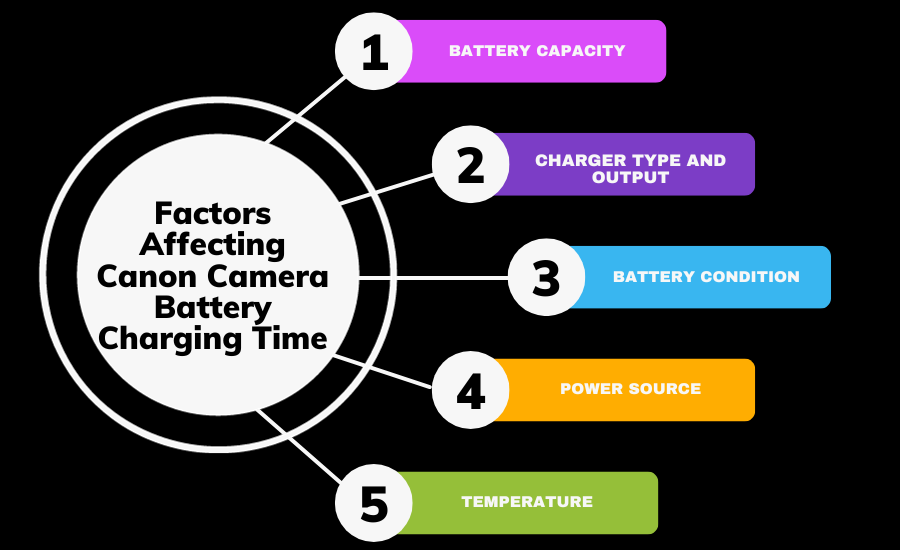
The charging time of a Canon camera battery can be influenced by several factors. To figure out how long it takes to charge your camera’s battery, consider these factors. Here are the key factors affecting Canon camera battery charging time:
- Battery Capacity: The larger the battery capacity (measured in milliampere-hours or mAh), the longer it will take to charge fully.
- Charger Type and Output: The type of charger you use and its output capacity can significantly impact charging times. Using the original Canon charger is recommended for optimal performance.
- Battery Condition: The age and condition of the battery play a role. Older or damaged batteries may take longer to charge.
- Power Source: The voltage and stability of the power source can affect charging times. Charging from a high-quality power outlet is preferable.
- Temperature: Extreme temperatures, whether hot or cold, can slow down the charging process. Charge your camera battery in a moderate environment.
Comparison of Canon Camera Battery Charging Methods
Here’s a comparison table of different methods for charging Canon camera batteries:
| Method | Reason | Charging Time | Advantages |
|---|---|---|---|
| Using the Original Canon Charger | 1. Recommended for compatibility and safety. 2. Designed specifically for your camera model. 3. Provides consistent, reliable charging. | 1. Typically faster. 2. Varies by model. | 1. Ensures optimal charging performance. 2. Minimizes the risk of damage or overheating. 3. Trusted and approved by Canon. |
| Third-Party Chargers | 1. Convenience and availability. 2. Can serve as backup chargers. 3. May include additional features. | 1. May vary widely. 2. Slower in some cases. | 1. Widely accessible and cost-effective. 2. Offer flexibility and compatibility with multiple devices. 3. Suitable for travel and on-the-go charging. |
| USB Charging | 1. Portability and versatility. 2. Can charge from various power sources. 3. Suitable for emergency situations. | Typically slower. | 1. Ideal for travelers and when traditional chargers are unavailable. 2. Reduces the need for carrying additional chargers. 3. Some Canon models support this feature. |
This table provides a quick comparison of the different methods for charging Canon camera batteries, highlighting the reasons for using each method, typical charging times, and the advantages associated with each approach.
How Do I Know When My Canon Camera Battery Is Charged?
It’s important to know when your Canon camera battery is fully charged. This helps prevent overcharging and prepares you for photography sessions. Here are the common ways to determine when your Canon camera battery is charged:
- Charging Indicator Light
- Battery Charge Percentage
- Notification on Screen
- Battery Charger Indicator
- Check the Charging Time
Check the user manual for your camera's model, To know when your Canon camera battery is fully charged.. To make a lithium-ion battery last longer, unplug the charger once it's fully charged.
How Long Can a Canon Camera Battery Last?
The lifespan of a Canon camera battery can vary based on different factors. If you take good care of a Canon camera battery, it can last for many years before you need to get a new one.
Here are the key factors that influence how long a Canon camera battery can last:
- Battery Capacity: The capacity of the battery, typically measured in milliampere-hours (mAh), is a primary determinant of how long it can power your camera.
- Camera Model: Different Canon camera models have varying power requirements and efficiency levels.
- Shooting Conditions: How you use your camera can significantly impact battery life.
- Temperature: Extreme temperatures, whether hot or cold, can affect battery performance.
- Battery Age: Lithium-ion batteries, which are commonly used in Canon cameras, have a finite number of charge cycles.
- Charging and Storage Practices: Proper charging and storage practices can extend the lifespan of your camera battery.
- Battery Care: Keeping your battery clean and free from dirt and debris can help maintain its performance.
- Third-Party vs. Original Batteries: Some third-party batteries may have a shorter lifespan or lower quality compared to original Canon batteries.
However, this can vary widely depending on the factors mentioned above. It's essential to monitor your battery's performance over time. If your camera's battery doesn't hold a charge or can't power your camera for long, it might be time for a new battery. To make your camera last longer, read the user manual and follow Canon's battery care tips.
Tips for Efficient Canon Camera Battery Management
- Proper Storage: Store spare batteries in a cool, dry place away from direct sunlight and extreme temperatures.
- Avoid Extreme Conditions: Using your camera in very hot or cold environments can impact battery life. Keep your camera within the recommended operating temperature range.
- Turn Off When Not in Use: To conserve battery power, turn off your camera when it’s not actively in use.
- Monitor Battery Health: Over time, battery capacity may decrease. Monitor your battery’s health and consider a replacement if it significantly degrades.
FAQ’s on Canon Cameras Charging Time
Q1: How long does it take to charge a Canon camera?
The charging time for a Canon camera can vary depending on the camera model and battery type. Generally, it takes anywhere from 1 to 4 hours to fully charge a Canon camera battery. To find out how long to charge your camera, look in the user manual or check the charger’s specs.
Q2: How long to charge a Canon battery for the first time?
When you charge a Canon camera battery for the first time, it’s best to charge it for 4 to 6 hours, or as the manual suggests. The first charge helps prepare the battery and make it work well for a long time.
Q3: How long does it take for a Canon G7X battery to charge?
The charging time for a Canon G7X battery typically ranges from 2 to 4 hours. The amount of time it takes to charge can differ. It depends on the battery’s size and the charger’s power. For the most accurate timing, check the charger and battery information.
Q4: How long does a Canon PowerShot battery take to charge?
Canon PowerShot cameras use various battery models, so the charging time may differ. On average, it takes around 2 to 4 hours to charge a Canon PowerShot battery fully. Consult your camera’s manual or battery specifications for precise details.
Q5: How long does a Canon T7 battery last?
The Canon T7, like other DSLR cameras, has bigger batteries for longer usage. The Canon T7 battery, when fully charged, can last for many shots or hours of continuous shooting. It depends on settings, usage, and conditions.
Q6: How long does a camera battery take to charge?
The time it takes to charge camera batteries depends on their capacity, the output of the charger used, and the specific camera model. On average, it can take anywhere from 1 to 4 hours to charge a camera battery fully. Always consult your camera’s manual or the battery’s specifications for accurate charging times.
Conclusion
In conclusion, the time it takes for Canon cameras to charge can vary a lot. It depends on factors like the camera model, battery capacity, and charger type. It can feel like a long time when you wait for your camera to charge. However, you can make it go faster by understanding these factors and using some tips. That way, your Canon camera will always be ready to capture special moments.
Photographers of all levels need to learn how to charge their Canon cameras properly. If you know how and wait a little, you can keep your Canon camera ready whenever you want to take a picture.
We hope this article was helpful for your photography journey. It talks about how long it takes to charge Canon cameras. Now that you know this, you can use your Canon camera to capture the beauty of the world. Happy shooting!
Additional Resources
For more information about your Canon camera and battery, go to Canon’s support page or refer to the user manual.
- Canon Support for | Canon U.S.A., Inc.
- Canon’s camera charging user manual PDF
- How to Charge a Canon Camera Without a Charger


