The front camera flips the picture to mimic the mirror reflection we’re accustomed to, making it appear more natural to us in selfies.
In the age of smartphones and instant photography, the front camera has become an integral tool for capturing self-portraits, colloquially known as selfies. Yet, have you ever noticed that the images produced by the front camera often appear flipped or mirrored compared to what we see in the mirror or through the rear camera?
This intriguing phenomenon raises a fundamental question: Why does the front camera flip the picture? Delving into the realms of technology, psychology, and perception, this exploration seeks to unravel the reasons behind this seemingly counterintuitive behavior.
By understanding the science and mechanics that govern the front camera’s image flipping, we can gain a deeper appreciation for the complexities that underlie the way we capture and perceive our digital selves.
Contents
- 1 Does the Front Camera Show the Real You?
- 2 Why is The Front Camera Flipping The Picture?
- 3 How does a Selfie Camera Flip The Image?
- 4 How can I stop my front camera from flipping?
- 5 What Should You Know About Taking Selfies?
- 6 Why does The Back Camera Not Flip The Image?
- 7 How to Rotate Images in Android and Windows
- 8 FAQ : Why does the front camera flip the picture?
- 9 Conclusion
Does the Front Camera Show the Real You?
No, the front camera doesn’t show the real you exactly as you see yourself in the mirror. When you look at yourself in a mirror, you’re used to seeing your reflection, which is essentially a flipped version of your actual appearance.
The front camera, however, captures a non-flipped image of you. This is because the front camera is designed to take pictures in the same way we perceive each other in person. When you see someone face-to-face, their left side appears on your right side, and vice versa.
The front camera aims to replicate this natural interaction, which is why it shows you as others see you. It might feel a bit strange at first, but it’s meant to give a more accurate representation of how you look to everyone else.
Why is The Front Camera Flipping The Picture?
The front camera flips the image because it first takes a 3D scan of your face and then matches that with the position of your face in the image. The back camera doesn’t have a depth lens, so it can’t flip the image like the front camera does.
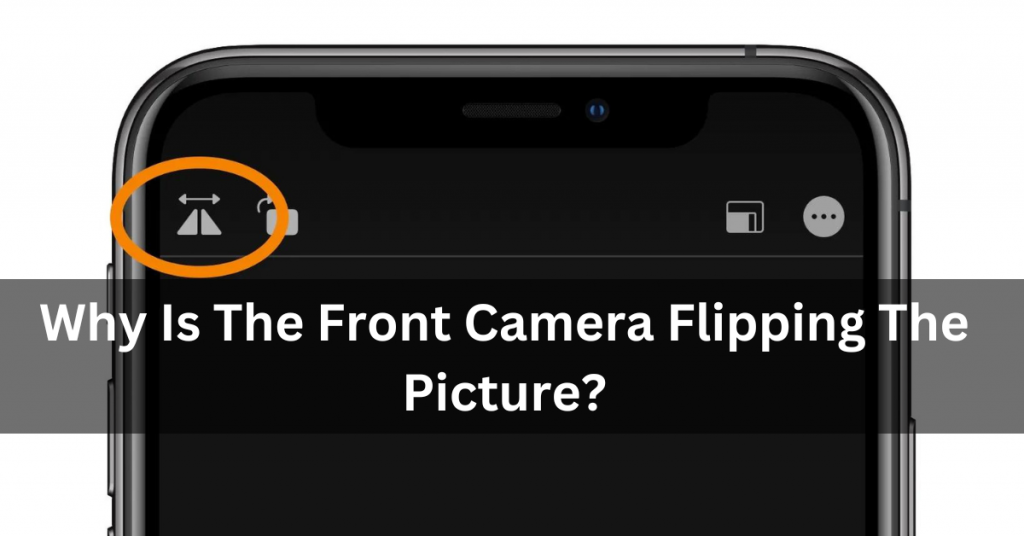
Why Does The Front Camera Flip The Picture: If you’ve ever noticed that your hair got flipped when you take selfies with your phone’s back camera. Because the software doesn’t know where your face is and that’s why it can’t take the imagery.
The front camera has a depth lens that can scan your face and then flip the image so that it matches how you see yourself in a mirror.
How does a Selfie Camera Flip The Image?
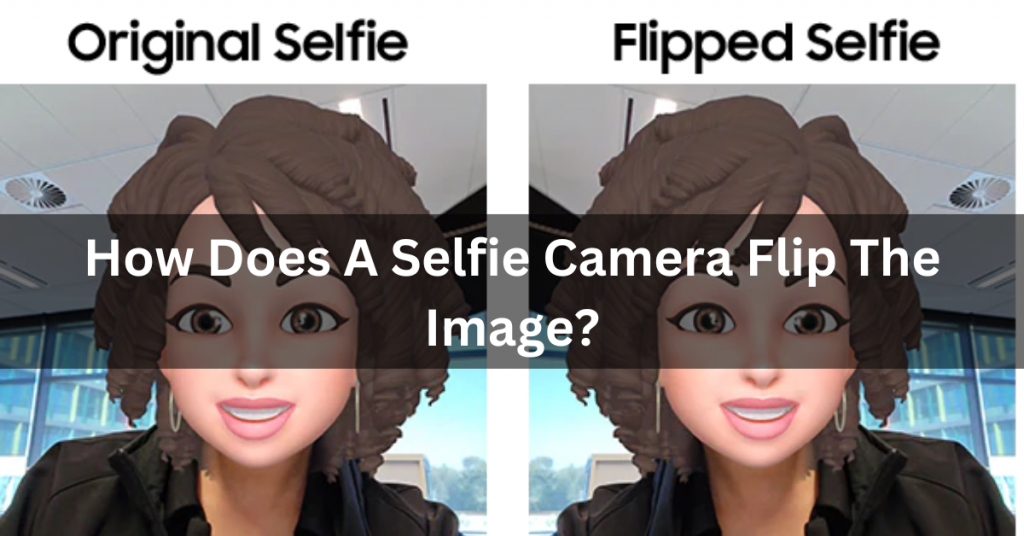
The front camera of your phone actually has two lenses. One for taking the actual photo. Another called the “depth” lens which actually scans your face to create a 3D model . This second lens actually determines where your face is in the image and flips your selfie. So that it looks right when you take a selfie.
How can I stop my front camera from flipping?
Unfortunately, most smartphones and devices don’t have a built-in option to prevent the front camera from flipping the image. This is because the flipping is a deliberate design choice to provide a more natural representation of how others see you in person.
However, if you really want to capture an unflipped image of yourself using the front camera, you might need to use third-party camera apps that offer the option to disable the flipping feature.
Keep in mind that this could result in images that appear different from what you’re accustomed to seeing. Embracing the flipped image might take some getting used to, but it ensures that the people you interact with online see you just as you appear in real life.
What Should You Know About Taking Selfies?
Now a day Most people are using disposable cameras as alternatives to phone cameras. because it small cameras and disposable cameras changed the world. However Taking selfies can be a tricky business, especially if you want to get them right. When you take a selfie, you’re trying to capture your whole face – including your hair, your eyes, and your mouth – in one image.
That’s a lot for one camera to do! Unfortunately, it also means that there are lots of ways to mess up a selfie and not get a good picture. You can try lots of different things to help you take better selfies, from getting the right lighting to finding the right angle. If you’re having trouble taking good selfies, first check to make sure your lighting is even across your face.
Make sure your eyes are in the shade, but that your face is lit well enough that it’s not too dark.
Why does The Back Camera Not Flip The Image?
The back camera doesn’t have a second lens like the front camera, so it can’t flip the image. Instead, your phone software tries to guess where your face is in the image and flips the image. So that the image matches what your face looks like to you when you’re looking in a mirror.
That said, this process can often get things wrong – and usually, it’s your hair that gets flipped.
How to Rotate Images in Android and Windows
Android users can press and hold an image and select “Edit” to access many editing options. You can then select the rotate option, and you’ll be prompted to select which way you want to rotate the image. Select the direction you want to rotate the image and then save your changes.
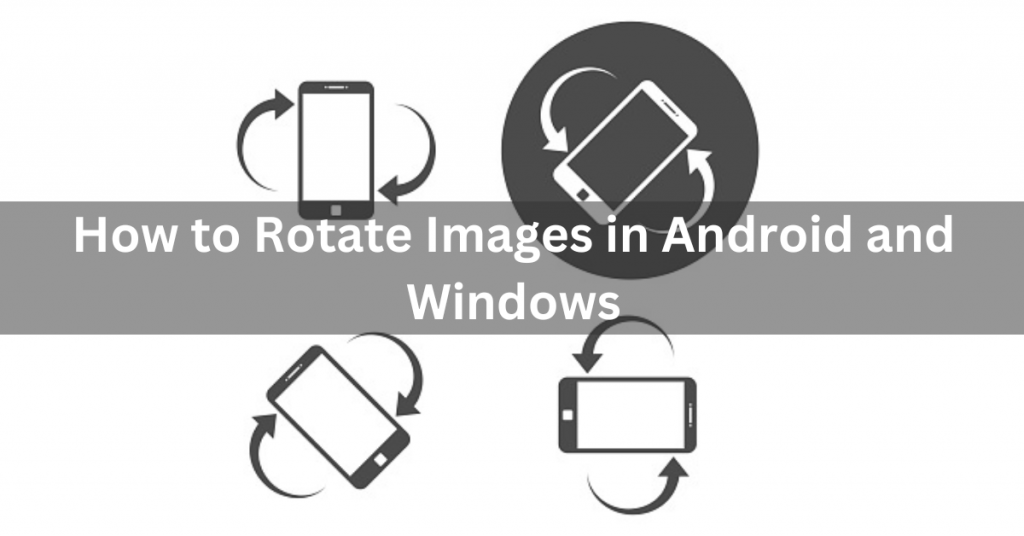
On Windows 10, you can right-click on an image and select “Rotate” to rotate the image 90 degrees clockwise. You can also select the “Copy” option and then click on the image you want to rotate to paste the rotated image back into your document. Windows also allows you to rotate images in the Photos app.
FAQ : Why does the front camera flip the picture?
Q: Why does Selfie Camera Flip Image iPhone ?
A: Why Does the Selfie Camera Flip the Image on the iPhone? The iPhone’s selfie camera has a setting called “Mirror Front Camera.” When this setting is turned on, it flips the image so that it appears mirrored when you look at it on the screen.
This is useful for taking pictures of yourself. Because it allows you to see what the final photo will look like before you take it. But, some people prefer to have the mirroring feature turned off. So that their selfies appear normal on the screen. If you want to change this setting, you can do so by going to the “Camera” section of the “Settings” app on your iPhone.
Q: How to Avoid Mirror Image In Selfie?
A: A few quick ways to avoid taking selfies with the mirror image effect. The first option is turning off your camera’s Mirror Image setting. Which will cause it to capture images as they appear without flipping them horizontally or vertically! You can also change how you’re holding onto that phone. Point towards yourself instead of away from what we see in front us. When looking into a bathroom sink for example?
There are apps available on smartphones now like rotated Selfie Camera mode. Where all angles including behinds won’t show up unless requested by the user. So no worries about missing anything important while making funny faces at ourselves
Q: Why do Cameras Flip Your Face?
A: As you take a photo with your camera, the image will be upside down when it’s recorded on film. This is because light reflects off of lenses and into sensors within cameras. Which then flips the picture so that everything appears right-side up. When we view them in post-processing or through our screens!
Cameras work best if their images are flipped before being captured for quick saving. Without this simple trick no one could ever enjoy viewing themselves. Standing next to trees (or anything else) quite incorrectly like I just did above.
Q: How to Change Selfie Mirror Image?
A: It is important to consider the camera angle at which you take your selfie. Depending on how tightly or far away from your phone that perfect photo was taken. There can be varying degrees of distortion in images. Caused by different camera angles being used during capture time!
To avoid these problems try experimenting with various distances until one finds an excellent result. Don’t forget about turning clockwise/anticlockwise accordingly too if needed. So as not get any unwanted side effects like enlarged faces due
Q: Do Professional Cameras Flip The Image?
A: The answer to this question is largely personal preference. There are some cameras that have a setting for flipping the image. While other models do not offer such an option and you’ll need to manually flip your photos. Before uploading them onto computers or phones/tablets. Depending on how much control over what’s happening with their display they’ve given users – if any at all!
In most cases it comes down to simply deciding which side looks better when viewed head-on. So don’t worry too much about getting everything exactly right. just make sure both ends look equally beautiful before saving anything”.
Conclusion
You’ve probably taken some selfies in your time. You’ve definitely noticed that the front camera flips the image, while the back camera doesn’t. And you’ve probably also noticed that it can be tricky to get a good selfie. That’s why we’ve written this article. We want to help you take better selfies so that you can share your best self with the world.
I explained why does the front camera flip the picture and how you can use that to your advantage. I also looked at other tips for improving your selfies and best for photography. Including getting the right lighting, finding the right angle. Editing your photos to make them even better. Thanks for Reading This post.


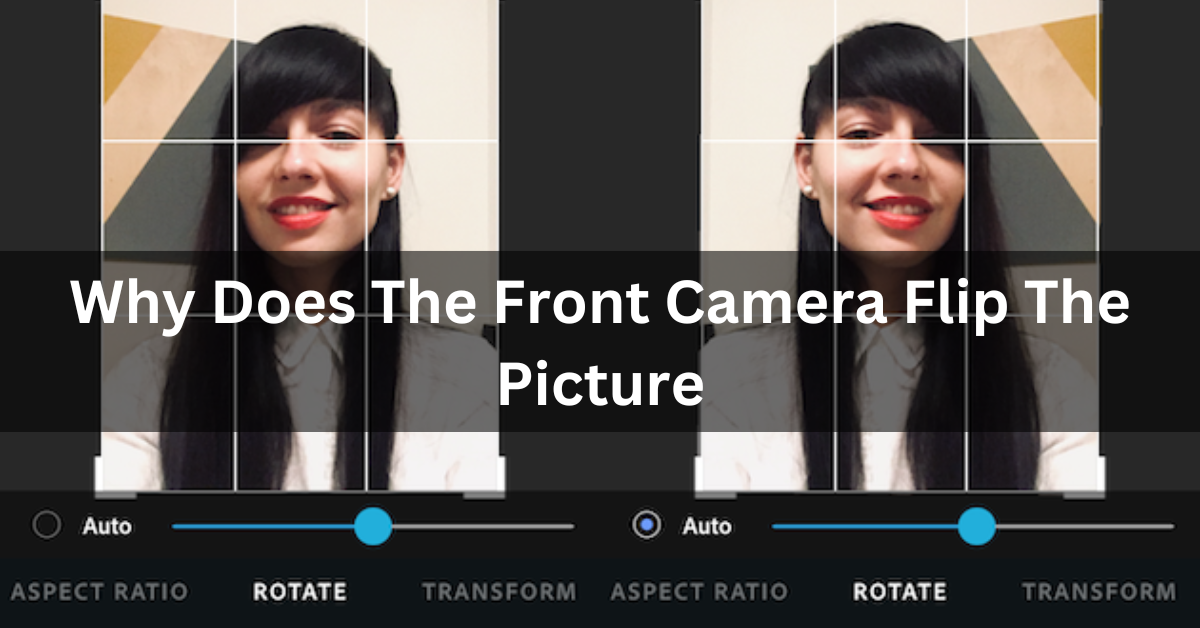
4 thoughts on “Why does The Front Camera Flip The Picture – The Selfie Secret!”